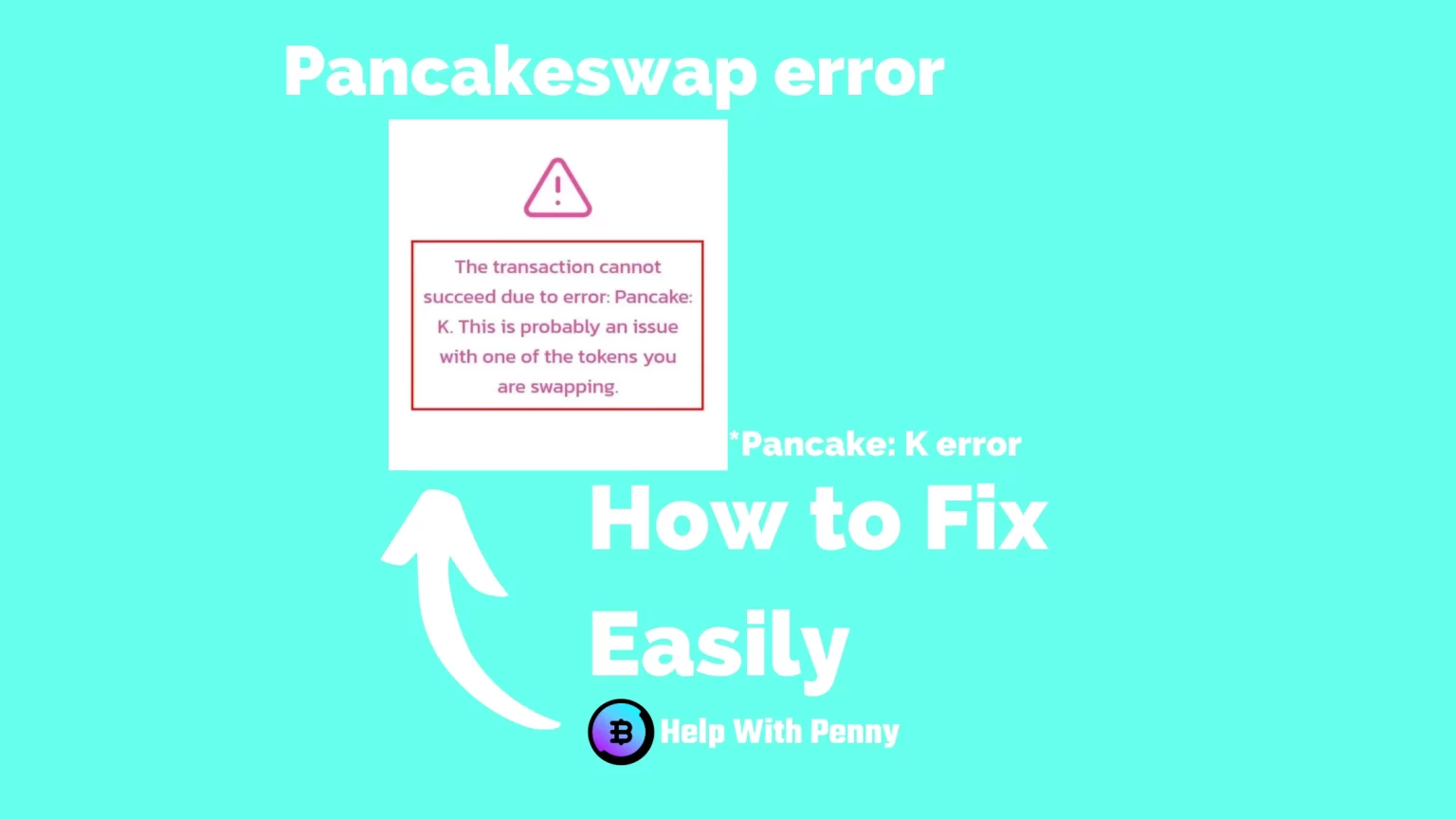Imagine that you are trying to swap your coins on Pacakeswap but you are getting the same error message over and over again.
“The transaction cannot succeed due to error: Pancake: K. This is probably an issue with one of the tokens you are swapping”.
Which can be frustrating. Fortunately, there is a simple fix for this error.
In this guide, you will learn why you are getting the Pancake: K error on PancakeSwap and how to fix it and successfully complete your transaction easily. Let’s dive in!
What does “Pancake: K” mean on PancakeSwap?
Pancake: K error is caused by an unspecified error causing your transaction to fail. Even the official PancakeSwap documentation does not directly mention the source of this error.
In most cases, the error occurs when you are trying to swap a large amount of your token.
I experienced this error when I was attempting to swap 10,000 Thetan Coins. However, the transaction would not go through under any circumstances and overcame the Pancake: K error.
This is a common error that PancakeSwap users face. And often users think it is caused by having purchased a scam token.
After all, another error, TRANSFER_FROM_FAILED, is caused by the token being scam. However, that is not our case, and Pancake: K can be easily fixed.
How to fix the “Pancake K” error on PancakeSwap
With any error, it is not a bad thing to try to increase your slippage tolerance. This is the factor that causes many errors and so you can eliminate it right from the start.
You can do that by navigating to settings and setting higher slippage tolerance, preferably 12%.
If this does not solve your problem, you will need to adjust the number of zeros in the token quantity you are swapping.
Let’s say you are trying to swap 10,000 Thetan Coins like I was. If you input a number with that many zeros you might get the “Pancake: K” error.
To fix that either modify the “From” amount or the “To” amount. In my experience, modifying the “From” amount works best. Unless the amount you are to receive contains many decimal places. In that case, you risk getting a different error, namely “Cannot Estimate Gas“.
So change the last digit of the token amount you are trying to swap. For example, instead of inputting 10,000 Thetan Coins, write down 10,001 Thetan coins.
Conclusion
The Pancake K error is usually caused by a large amount of token you are trying to swap. You can fix that by modifying the quantity. Change the last digit of the token amount on the “From” side. 10,000 tokens will become 10,001 and your transaction should go through.
Unfortunately, this type of error message is not the only one you can be experiencing. That’s why we’ve created an entire series focused on troubleshooting PancakeSwap errors. Click on the name of the error and it will take you to an article dedicated to it:
- Insufficient Output amount error
- Cannot Estimate Gas error
- Unsupported Chain ID
- Insufficient Balance
- Pancake K error
- PancakeRouter: Expired
- Pancake: TRANSFER_FROM_FAILED
- Price Impact too High error
Or all the articles can be found in one place, here.