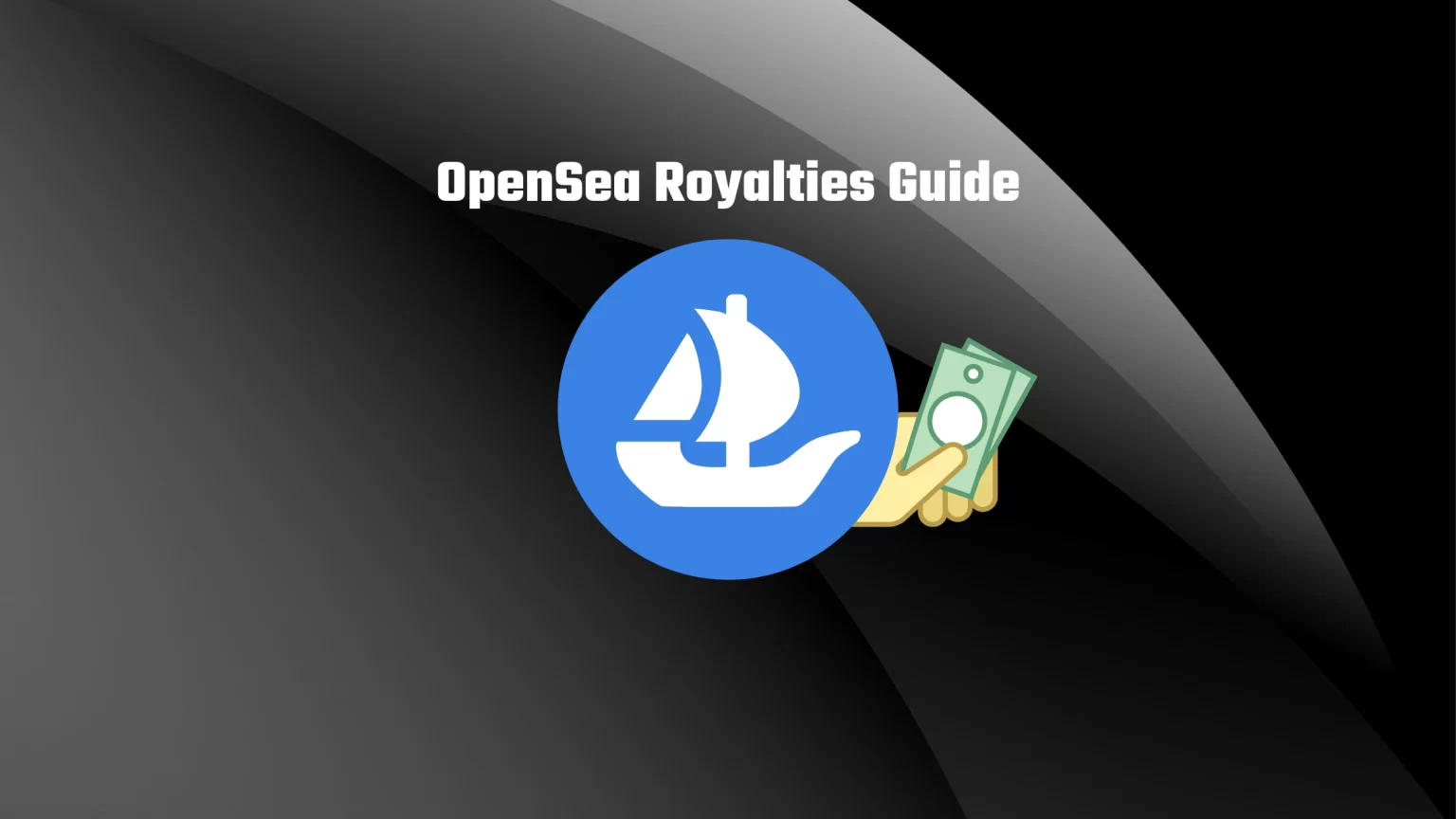OpenSea royalties sometimes referred to as creator earnings, are a great way to earn passive income, especially from high-volume NFT collections. It’s an earning that goes to the original creator from every sale, set as a percentage.
In this article, we’ll examine OpenSea royalties and all related questions, including how to set royalties and how and when royalties are paid.
What are OpenSea Royalties
Royalty payment or royalties are not new things introduced by NFTs. Quite the opposite, they exist in all sorts of industries and apply to all sorts of things you use on a daily basis.
Royalty corresponds with a right to use that particular asset. When you play a song on your favorite audio streaming platform, a part of your subscription goes to the author. Or when a movie theater shows a film, part of the ticket sales goes to the studio that shot that movie.
Royalties are everywhere and apply to NFTs too. On OpenSea, royalties are also often referred to as creator earnings. That way or another, it’s a small percentage of the sale price goes to the original author.
How to Set Royalties on OpenSea
There are two possible ways you can set a royalty percentage on OpenSea. The first way is to set creator earnings on every NFT individually. However, this is not recommended since it would take ages for larger collections.
The lot more convenient way is to set royalties for whole collections. This way, all the tokens in your collection will have the same royalty percentage set instantly.
To do so, simply navigate to your collection editor and adjust the “percentage fee” filed under the Royalties section.
Can you Change your Royalty Fee once Set?
Yes, you can change your royalty fee at any time. To do that, navigate to the collection editor and adjust the royalty fee the same way you set it for the first time.
But you have to keep in mind two things. Firstly, a higher creator fee might negatively affect the demand for your collection. So a higher fee doesn’t always mean more money for you. And secondly, you can’t change the royalty fee once your NFT is sold.
What is the Average Royalty Fee on OpenSea
But how high to set your royalties on OpenSea? The average is around 5% for most collections.
Of course, as there are hundreds of thousands of collections, the royalty fee will vary a lot.
When setting your fee, you should take into consideration the demand for your collection. If your collection isn’t extremely popular, we would set the fee around 3%. For more mainstream collections, we wouldn’t be afraid of a 5-6 percent fee. Everything higher than that seems like a greedy move that might not pay off.
You can actually check the royalty fee of every collection on OpenSea. Simply open whatever NFT you want and scroll down to the “Details” section. Or you can also see the percentage on the collection page.
For instance, Bored Ape Yacht Club has 2.5% creator earnings.
The creator stated that he set the Bored Ape royalty fee to 2.5% because that’s the amount that OpenSea charged as a service fee.
How and When does OpenSea pay Royalties
When it comes to paying out royalty fees collected, OpenSea distributes these rewards once a month.
In the past, the rewards were paid to the wallet address that created the NFT collection. But now, you can set different payment address in the royalty settings.
It’s also important to note that royalties are paid by the seller. Every seller of the token can set their own price, but from that price, the creator fee + service fee will be deducted. The service fee is set to 2.5%, and the royalty fee varies.
Conclusion
It’s super cool that OpenSea decided to incorporate an option, to support the original creator. After all, you might sell out your collection at a minimum price, and when the price does 100x, without the royalty fee, you would have got nothing.
Initiatives like creator fees encourage creators to do the best work possible, thanks to the prospect of passive income in the future. And in our opinion, every NFT marketplace should introduce a similar feature.
Once you set your wanted commission level, you may encounter an error. For that cases, check out our article with Simple Fix to “You Declined the Action in Your Wallet” on OpenSea.