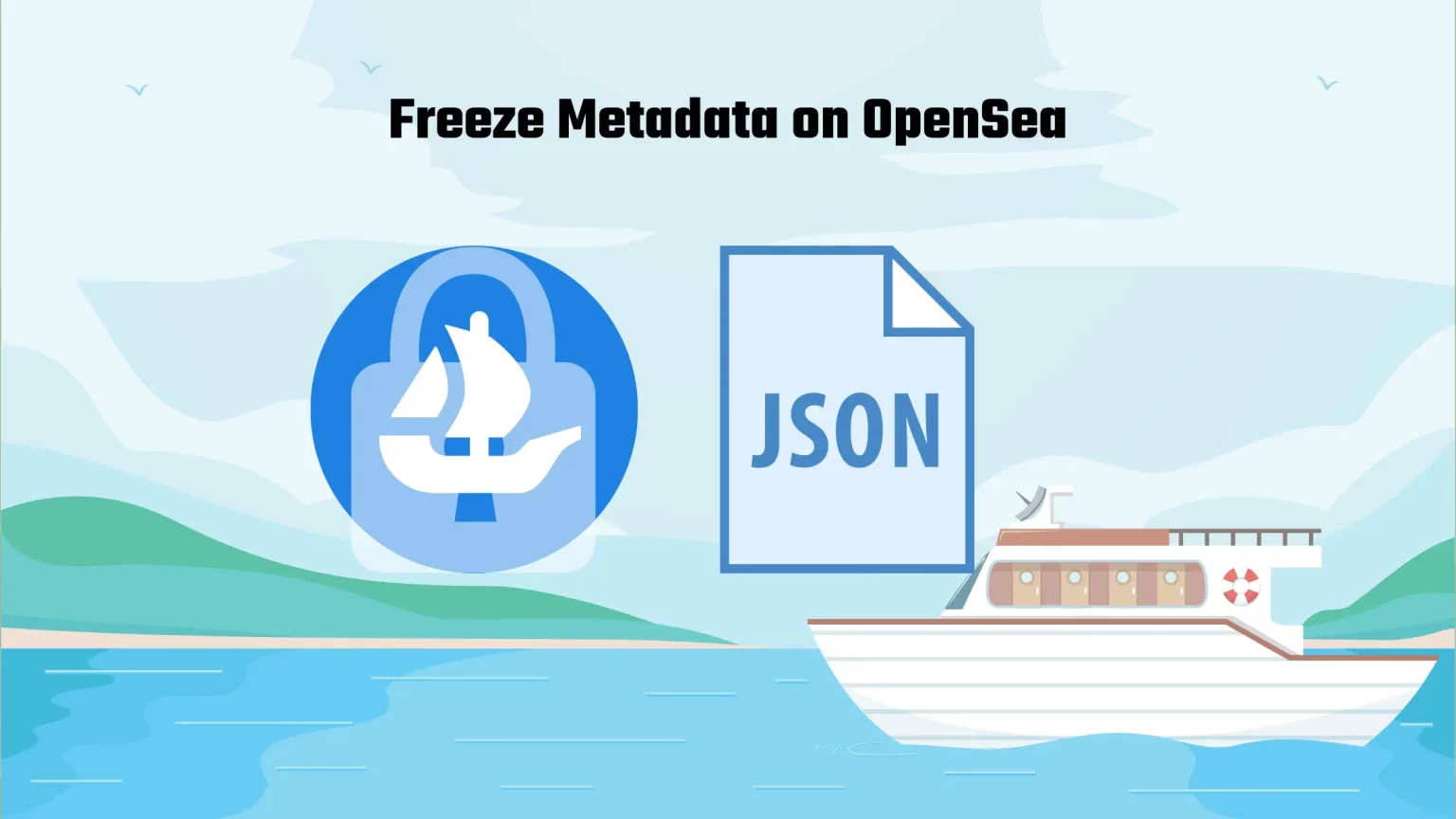Imagine this. You are a beginning NFT creator on OpenSea. And you are excited to learn more about the best ways to make the best NFTs. You have successfully created your first collection and everything is perfect. The banner fits perfectly and you are overly satisfied with your results.
As you have uploaded your artwork to the network the feature to “Freeze Metadata” comes in. And it seems like a big deal. So you’re wondering what the hell it is and should I pay for Freezing my Metadata?
The answer is definitely YES. But in this article, we’ll take a deeper look at what freezing metadata is, how much it cost and how important is it to Freeze the Metadata of your NFTs.
What is NFT Metadata
NFTs can exist on different networks. The common feature of all these networks is that they must have smart contact availability.
A smart contract is essentially a few lines of code that are stored on a public ledger. It can contain different triggering events, that self-executes. Including attaching ownership of NFT to a certain Ethereum address.
When an NFT is purchased the smart contract is triggered and attaches a JSON file to your address saying that you have the ownership.
And NFT Metadata is the NFT. The JSON file as a whole is your NFT. And the file contains different information, including:
- The NFTs Name, for instance, “The Singularity #11189”. Which is the NFT I personally own.
- Description. This can be a description common to the entire collection or unique to your NFT.
- Traits. I.e. What is the background, green eyes, crown as a hat…
- Link to the hosted image or file. As NFT can be essentially any file, not just images.
- Image Metadata. I.e. Dimensions, resolution, and others.
In the picture above you can actually see that the image or file is hosted somewhere on the cloud. Does this mean that NFTs are actually centralized? Yes, but actually no.
Are NFTs centralized?
NFT marketplaces like OpenSea store the files on IPFS, or “Interplanetary File System”. This is a result of the fact that we cannot assume that we can store all NFTs directly on the Blockchain. Because the blockchain is not programmed to hold that much information.
However, the important thing – the Smart Contract and associated metadata are stored on the blockchain. This is the important thing that says you are the owner and whatever your NFT is. This is why NFTs are valued so highly and it makes them unduplicatable. Not because of the picture of what the code is supposed to represent.
Thus, although the image or file itself is stored in a centralized storage location and may be lost or corrupted, the Smart Contract will still exist.
What is Freezing Metadata on OpenSea
And not only on OpenSea but essentially on every NFT Marketplace, freezing metadata means that your Metadata will be permanently locked. And cannot be edited under any circumstances.
But what is more important, after Freezing the Metadata the data will be written into the blockchain.
And since this takes energy and power of miners you will have to pay gas fees for that. But you don’t need to expect high fees, just some small change to be paid.
You can check in the details of each NFT whether it has already frozen metadata or not.
If your NFT collection shows anything else than “frozen” under details, it means that your NFT has not been permanently stored on the immutable ledger yet.
Should I Freeze NFT Metadata
Freezing Metadata is an important feature for every creator, to keep your new NFTs editable until you have double or triple-checked for any errors in the code.
If you should or should not freeze NFT Metadata is not so much about whether it’s editable or uneditable. In the end, the only one who will be able to edit the code will always be the creator. And that’s even assuming that the NFT is sold.
Rather, the important aspect is the storage of the NFT on the blockchain. As explained above, if something goes wrong with the centralized server and your NFT is not written on the blockchain it will inevitably be lost.
The possibility of losing your new ownership also plays a big role with potential buyers. They will definitely prefer to buy NFT on OpenSea, which has frozen Metadata. Then one that is editable by the creator and can be subject to lose or damage.
In conclusion, you should definitely consider freezing your Metadata, even though it costs a bit in gas fees.
However, only after you make sure that the code is error-free.
How to Freeze NFT Metadata
Freezing NFT Metadata can be done under two circumstances. First, you need to be the creator of the NFT and second, the Metadata hasn’t been frozen yet. If you meet this, let’s move on to the process itself.
Connect your wallet to Opensea and head to the “My Collections” page on OpenSea. Now select which collection or NFT you would like to freeze the Metadata for.
Scroll down the page a bit until you see the freeze metadata toggler. Now turn the switch on – until it lights up blue.
A new “Freeze” button will appear as you can see in the picture. This will bring up a pop-up window with important information about this process.
Tap “Continue”. Now it’s time to pay the gas fees. This will bring up the wallet you used to sign in to OpenSea.
Sign the transaction and approve the amount of gas you will need to pay.
The Metadata Freezing process can take a few minutes. Just be patient. Once this is done the Metadata status will change to “Frozen”.
If you hover over it, you will see information about when this was done.
How much does it cost to Freeze Metadata on OpenSea
OpenSea, and I think any other NFT marketplace as well, does not charge any fees for freezing your metadata. You will only need to pay for gas, to complete the process.
So the question of “How much does it cost” is more the subject of the current gas fees. The price will also vary a lot depending on the network you choose. Ethereum may have higher gas fees than Polygon, for example.
You can often check current gas fees on Block Explorers.
Conclusion
In this article, you have learned that you really should freeze your metadata. As it will write your NFT and the code into the blockchain. Which is the essence of the NFTs, what makes them un-copyable. As we explained in the article about whether NFT can be duplicated.
To freeze the Metadata just navigate to the details of your NFT where a button to freeze Metadata will appear. However, you will need to pay a gas fee to complete the transaction. The price will vary depending on the chain.