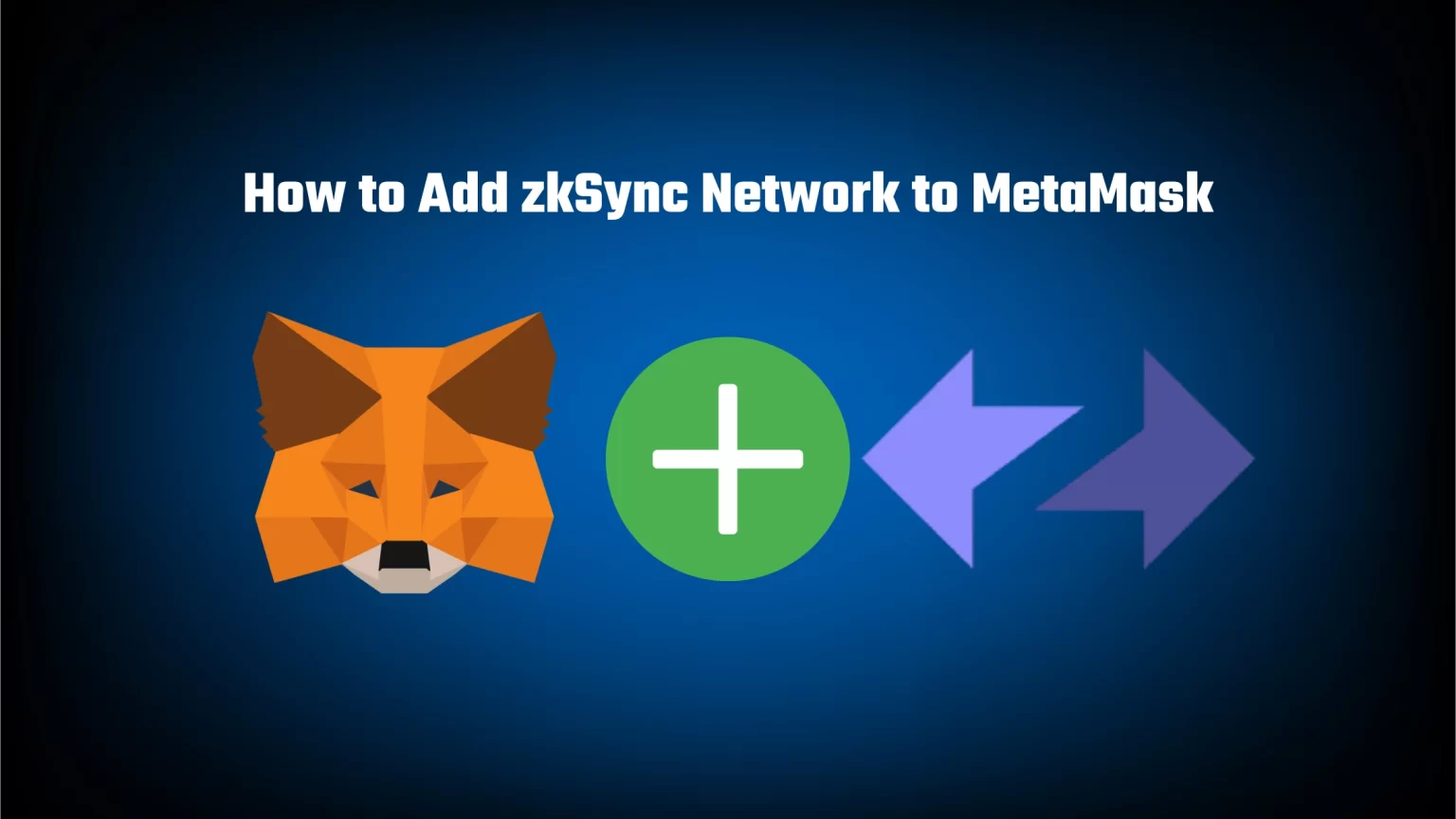It’s everyone’s goal to make their transactions as cheapest as possible. And zkSync network might help you with that.
ZkSync allows users to transact and transfer funds at a much faster rate and with significantly lower fees than on the main Ethereum network.
It can be used to transfer ETH and all ERC20 tokens with near-zero gas fees. Actually, the fees on zkSync are about 1/100th of mainnet costs for ERC20 tokens and 1/30th for ETH transfers.
In this article, we’ll take a deeper look at the zkSync network and how to add it to MetaMask in two different ways. Let’s dive in!
What is zkSync
ZkSync is a layer 2 scaling solution for Ethereum designed to improve the network’s speed and efficiency.
Now, what makes zkSync stand out is its use of zero-knowledge proofs, which ensure that transactions are completely secure and private.
A zero-knowledge proof is a way for one person to prove to another person that something is true without revealing any other information apart from the fact that the statement is indeed true.
But that’s not all – zkSync also uses a new transaction format that batches multiple transfers into a single compacted transaction. This also significantly helps to improve the speed of the network.
What is Layer 2?
When we talk about the Ethereum network, we refer to it as a layer 1 solution. This means the primary layer handles all the transaction processing, smart contract execution, and other functions that the network supports.
However, the downside of a layer 1 solution is that it can become congested when there is a high volume of transactions, leading to slower transaction times and higher fees.
This is where layer 2 solutions like zkSync come in. Layer 2 solutions are built on top of layer 1 and are designed to offload some of the transaction processing from the main network. By doing so, they can improve the speed and efficiency of transactions and reduce the associated fees.
Because it’s built on top of Ethereum, it can leverage the security and robustness of the main network while also addressing some of its scaling challenges.
Advantages and Disadvantages of zkSync
The main advantage of zkSync is really cheap fees. As was said in the introduction, you can use zkSync to make transactions at about 1/100th the fee. It also supports a token payment fee, so you can pay the gas fee in the token you transfer instead of the native ERC20 token (Ethereum).
However, to maintain gas fees as low as possible, the technology is currently set to always wait for the block to get filled. So although zkSync can process over 2000 transactions per second and the average transaction time is 10 minutes, it can take up to 7 hours during lower use.
However, this affects only withdrawals to L1. Transactions submitted to zkSync are instantly confirmed, and funds can be used even before the transaction is confirmed on L1.
How to Add zkSync To MetaMask
As we promised, there are two different routes you can take to import zkSync to MetaMask. The first one is a bit time-consuming, but you have greater control over the process. By a “bit more time-consuming,” we mean that it will likely take you around 3 minutes instead of just one.
Method 1: Fill in zkSync RPC Details
This first method consists of manually filling in the network details into your MetaMask.
To do so, open your MetaMask extension, click on the network selector, and tap “Add network.”
A new window will pop up where you need to fill in the network details. However, here comes a little catch.
There are two different zkSync networks available; zkSync Lite and zkSync Era. The Era version rolled out just recently, and it’s the upgraded version.
Initially, the lite version didn’t support smart contracts. So you couldn’t use DeFi, buy NFTs, etc. But with the zkSync Era, you can do anything you enjoy with Ethereum.
There is really no need for you to be trying the lite version. But it’s good to know it existed. That’s why we’ll give you details of just the Era.
So once you tap the “Add Network” button, fill in the following:
- Network Name: zkSync Era Mainnet
- New RPC URL: https://zksync2-mainnet.zksync.io
- Chain ID: 324
- Currency Symbol: ETH
- Block Explorer URL: https://explorer.zksync.io/
These details can be found in the official zkSync guide, here.
And after hitting “save,” zkSync will be imported to your MetaMask as a custom network.
Method 2: Import zkSync using Chainlist
Chainlist is an online application containing information on almost every EVM network. It collects all of the RPC details and allows users to easily import networks to their MetaMask wallets.
1. Go to Chainlist.org and connect your wallet using the button in the top right corner.
2. Enter “zkSync” into the search bar.
3. Tap “Add to MetaMask” under the correct network, and the verified zkSync Era Mainnet information will be added to your extension.
Conclusion
ZkSync network has the potential to change the world of Ethereum. Offering great scalability, improved security functions thanks to the zero-knowledge proof technology, and a hundred times as low gas fees.
However, it’s not a completely separate network. ZkSync is a layer 2 network that is built on top of the Ethereum network. This means that you can enjoy lower fees while leaving zero traces behind, and your tokens are always ready on the Ethereum network for withdrawal.
To add it to MetaMask, you can either manually paste the RPC details into the “Custom Network” form or use Chainlink to have it imported automatically.
Once you added it to MetaMask, all it’s left to do is to bridge tokens from L1 to L2 zkSync.