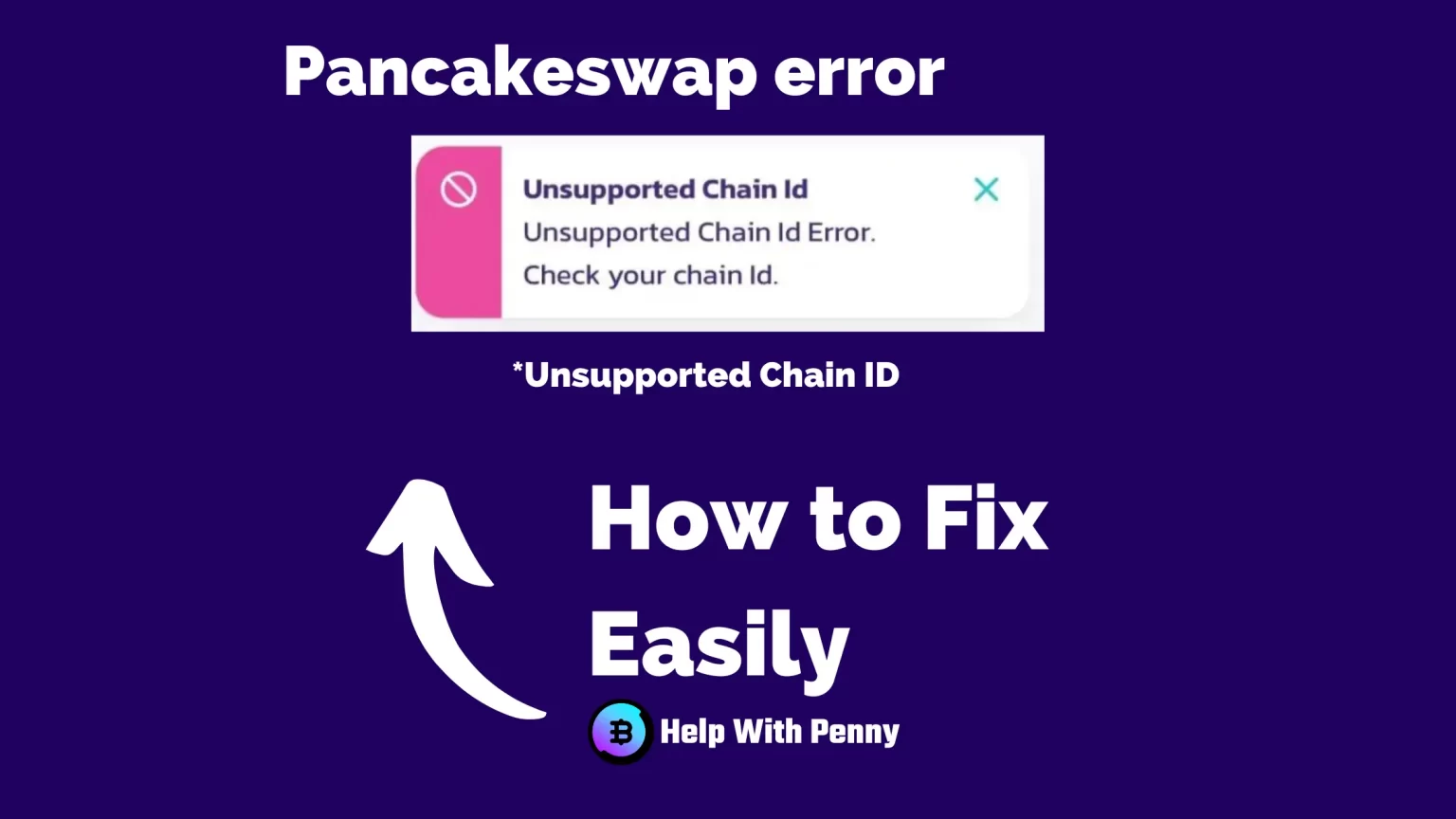Unsupported Chain ID is one of many different PancakeSwap errors you can experience. This error can cause you to miss essential trades you want to make. Leading to even more frustration.
This error goes with a full message like this: “Unsupported Chain ID Error. Check your chain Id”.
But lucky for you! There is an easy fix to this error.
In this article, we will look deep at what is causing this PancakeSwap “Unsupported Chain ID” error and how you can easily fix it. So you can soon complete all your transactions again. Let’s dive in!
What is the “Unsupported Chain ID” error on PancakeSwap
PancakeSwap is Decentralized Exchange used to swap BEP-20, or Binance Smart Chain, tokens.
Compared to the traditional ERC-20 standard, the main advantages are low fees and the accessibility and speed of transactions.
However, the BNB chain and the Ethereum network are two different networks. Therefore, they cannot be combined, not even for token swapping.
Thus, tokens on the BNB chain on which PancakeSwap runs cannot be exchanged for ETH-based tokens.
And the Unsupported Chain ID error shows up just when you’re trying to do something like that. Even if by mistake.
Therefore this error will show up when you are trying to swap your tokens while you have the wrong network selected.
Fortunately, this error is very easy to fix. Let’s take a look.
How to fix “Unsupported Chain ID” on PancakeSwap
The main step to fix the Unsupported Chain ID error is to switch the network to Smart Chain.
Switch the network to Smart Chain
This process can vary a bit depending on the version of Trus Wallet you are using. But the essential steps remain the same.
Inside the Trust Wallet head to the browser and type in PancakeSwap. Once you are on PancakeSwap chances are that you have the Ethereum network selected, instead of the BNB chain. It is set by default like that, thus if you have not completed any transaction recently you will have to change the network.
There are two options for how the Trust Wallet will show you the selected network. If you see an ETH icon somewhere in the top bar, tap on it. If not tap on the icon as you can see in the image below.
Once you have tapped the Ethereum/Settings tab a navigation menu will open.
The menu contains various chains, including Avalanche C-Chain, Polygon, Ethereum, and more. Select the chain that supports tokens you are trying to swap. However, it must be a network that is based on the BNB chain.
You will then be able to complete the transaction as usual. And your Unsupported Chain ID problem should be fixed.
How to tell which network is usable with PancakeSwap
As stated before, PancakeSwap is BEP-20 based Decentralized Exchange. Thus it can only be used with the BNB chain tokens. But how to tell which network is built on the BNB chain?
First head to CoinMarketCap. We use CoinMarketCap quite often in our examples. It is the largest crypto assets tracking site. Here you can find any coin and tokens you need. So search for the one you need.
Let’s say that I am trying to find out if AVAX is usable on the BNB chain.
Here you can see a great deal of information. But what you are looking for is “Contracts”. Under Contracts click on more to see all the chains AVAX, or a coin of your choice is usable with.
If the contract has Binance Smart Chain Icon means that your coin can be swapped on this chain and that you must select it in Trust Wallet.
You don’t have to look only for the logo, but it will be also written next to it.
Conclusion
If you are getting the “Unsupported Chain ID” error it means that you have the wrong network selected.
PancakeSwap is Decentralized Exchange running on the Binance Smart Chain. So
to fix this error make sure you have the right network selected in Trust Wallet. Which is in this case Binance Smart Chain.
Unfortunately, this type of error message is not the only one you can be experiencing. That’s why we’ve created an entire series focused on PancakeSwap errors. Click on the name of the error and it will take you to an article dedicated to it:
- Insufficient Output amount error
- Cannot Estimate Gas error
- Unsupported Chain ID
- Insufficient Balance
- Pancake K error
- PancakeRouter: Expired
- Pancake: TRANSFER_FROM_FAILED
- Price Impact too High error
Or all the articles can be found in one place, here.