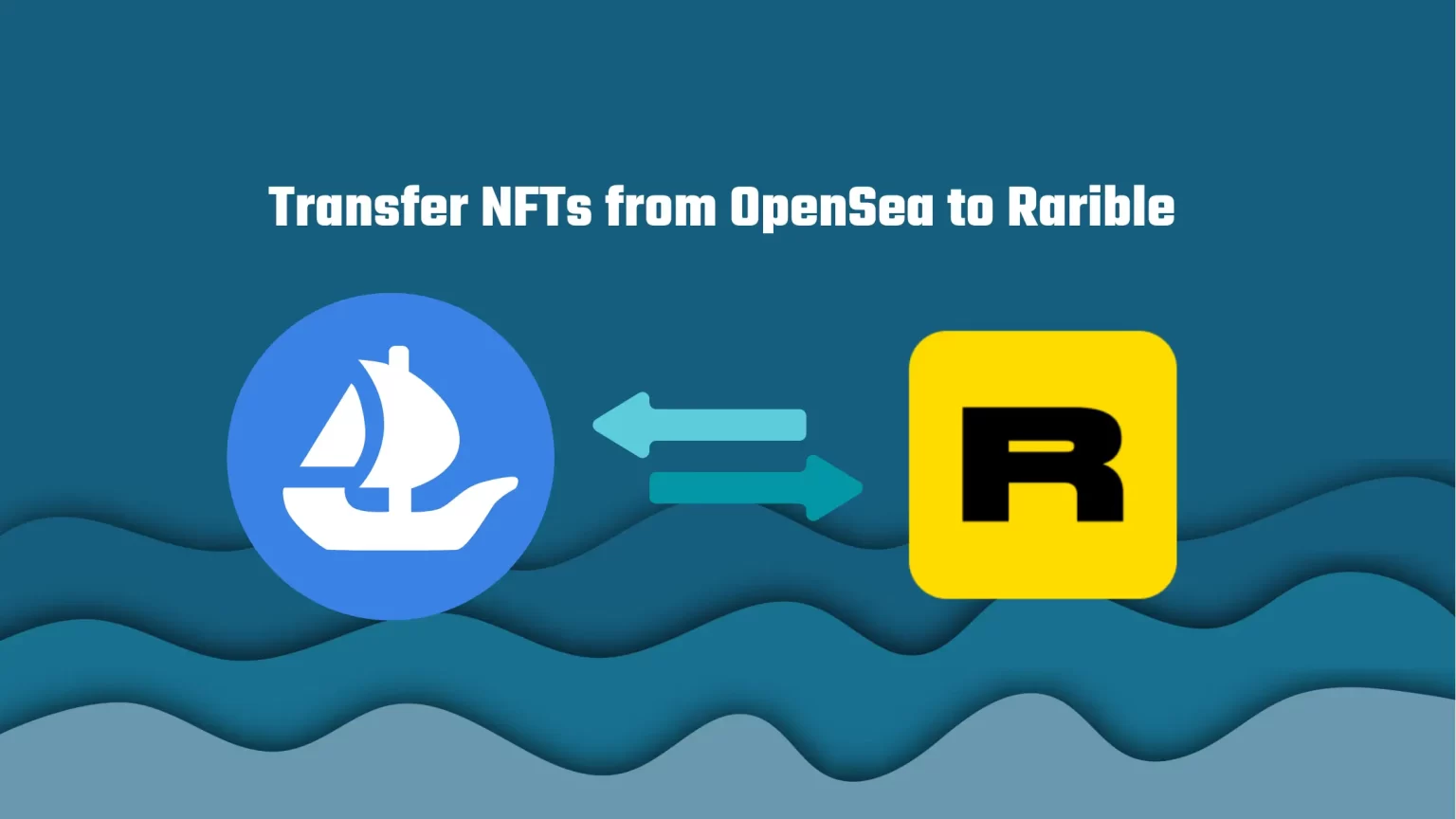Non-fungible tokens (NFTs) have exploded in popularity in recent years. As the number of markets for NFTs continues to grow, you might be looking for a way to expand your opportunities. To do that, you can list your NFTs on multiple markets simultaneously or transfer your NFT from one market to another, like from OpenSea to Rarbile and vice versa.
In this article, we will guide you through the process of transferring your NFTs between the two most popular NFT marketplaces. From OpenSea to Rarible and vice versa.
The process is relatively easy when you first mint your NFT on Rarible. However, if you are starting on OpenSea, it might cause problems. Let’s take a look.
The Issue with Free “Lazy Minting” on OpenSea
Both platforms are reasonably similar, with an easy-to-use user interface and an attractive fee structure.
Rarible comes with a 2% fee or without a service fee if you use their native token – $RARI. And OpenSea comes with a 2.5% fee.
But there is one feature that OpenSea stands out. And that is so-called Lazy Minting. And this feature causes some issues transferring NFT from OpenSea to Rarible.
This new system, called lazy minting, allows you to mint NFT on OpenSea for free. Without any up-front gas cost, as NFT isn’t transferred to the blockchain until the first sale takes place.
This means your artwork is just artwork before someone buys it. It doesn’t turn into a non-fungible token. And it can cause trouble when trying to list your NFTs on both platforms or transferring them from one to another. As there is nothing to move over the blockchain.
For more information on this topic, you can check out our previous article about selling NFTs for free on OpenSea, which includes a paragraph on whether or not your NFT can be stolen when using this Lazy Minting.
How to Transfer NFT from OpenSea to Rarible (and vice versa)
Before proceeding to the step-by-step guide, you have to figure out whether your NFT was minted to the blockchain.
That’s easy to do.
- Did you bought your NFT or created it yourself? If your NFT was purchased from another user, it was already minted.
- If you created your NFT, what was the first NFT marketplace you used? If OpenSea and you haven’t made a sale yet, then it’s not minted.
That’s the easy process. You can do it the hard way by analyzing your wallet address on a Block Explorer for any token you don’t recognize. The downside is that it might take some time if your wallet is full of different coins and tokens.
Transfer NFT from OpenSea to Rarible, if it wasn’t Minted yet
Since your NFTs aren’t minted, Rarible won’t be able to recognize them. It might tell you that there is an “extra item” in your wallet, but you can’t create a listing for it.
To fix that, you need to create a new wallet and send your NFT there. The downside is that it’ll cost you gas fees – you must mint the token right away on Rarible. If you are using Polygon, it could be a few cents. But the Ethereum chain might take a lot more.
We recommend using MetaMask, as it is the most reliable wallet.
Once you have created a new MetaMask wallet, connect your wallet to Rarible and make your listing as you usually would.
List Rarible NFT on OpenSea
Once you mint the NFT, it exists on the blockchain and can be very quickly listed on other platforms.
NFT marketplace doesn’t steal your tokens. They remain in your wallet. Thus all you have to do is to connect the same wallet to other marketplaces, such as OpenSea.
Once your wallet is connected, the marketplace will recognize that there is an NFT, and you will be able to list it on multiple NFT marketplaces.
Transfer NFT from OpenSea to Rarible, if it was already Minted
If your NFT was already minted, to transfer it from OpenSea to Rarible, you have to connect the same wallet to Rarible.
As already disclosed in the paragraph above, since the NFT factually exists on the blockchain, it can be listed anywhere you want. Even on both marketplaces at the same time.
If you wish to quit using OpenSea, just delete the listing and list it on Rarible.
Conclusion
In conclusion, transferring NFTs from Opensea to Rarible and vice versa is a straightforward process that requires your NFT to be minted. Once you know your NFT exists on the blockchain, you can list it on multiple marketplaces without paying any additional gas fees.
If your concern is what happens if your NFT is sold on one platform and simultaneously listed on others, then nothing much. The marketplace will recognize that your wallet no longer owns the token, and it will terminate the listing.