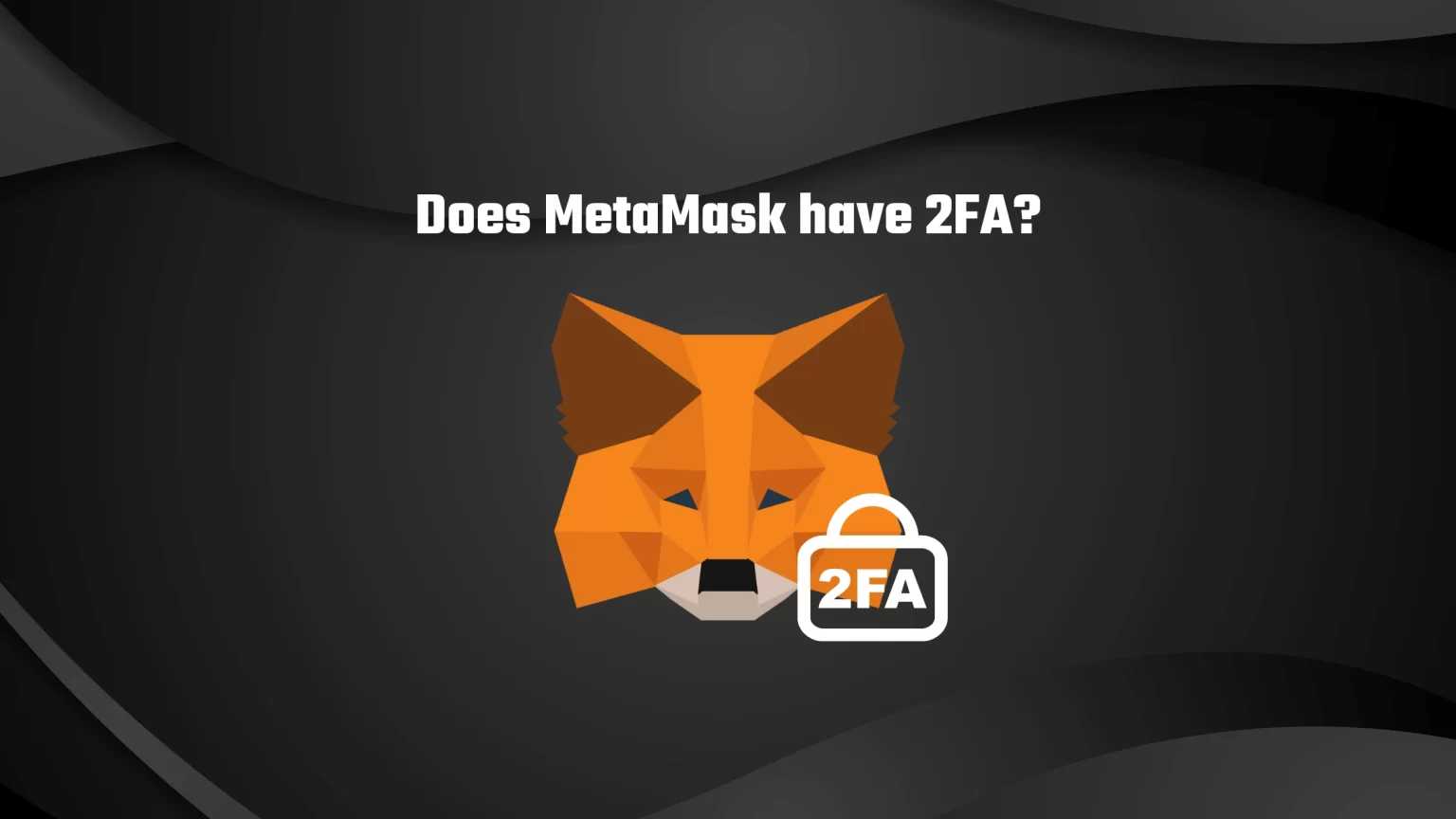Multi-factor authentication is a great way to add an extra layer of security to your online accounts. It usually consists of a code that is sent to your email or mobile number or obtained through a special authentication application.
In reality, having a two-factor authentication turned on means that a hacker won’t be able to access your account even if they know your password. Because your other password is saved on your smartphone.
And as MetaMask is one of the most popular crypto wallets out there, users often ask about 2FA or look for a way to enable it.
Although it might disappoint you, there is no 2FA on MetaMask. This article will tell you the reasons behind this decision and give you some tips to enhance the security of your crypto wallet.
Why there is no 2FA on MetaMask?
When users talk about securing their accounts and enabling two-factor authentication, it’s often referred to as online accounts served on an external website. In that case, enabling 2FA makes perfect sense. As anyone on the web can visit the website and access your account if they know the correct login credentials.
But things are a bit different with non-custodial (or self-custodial) wallets like MetaMask. These wallets do not manage your crypto accounts and are only used as a tool to connect to the blockchain.
This means that you need your seed phrase instead of log in details to access a crypto address with your assets on it. And in the same way, anyone with the seed phrase can access the holdings.
So, in this case, 2FA on MetaMask would simply not work. Firstly, because access to your wallet using a password is possible only locally. Once you leave the device on which your crypto wallet is imported, you would need the recovery phrase.
Secondly, as MetaMask doesn’t manage your keys, it wouldn’t be able to match them with your 2FA key.
What MetaMask Team Thinks of 2FA
MetaMask acknowledged users’ request for 2FA in a recent support article but insist on keeping their non-custodial wallet truly decentralized.
The reason behind this is simple. Non-custodial software wallet comes with better protection than if it becomes an online wallet with a 2FA option.
After all, MetaMask alone can’t be hacked. Decentralized exchange to which you connect your wallet can, but MetaMask as such cannot.
However, to satisfy users a bit, MetaMask is examing potentially implementing “contract accounts” that would require multiple signatures to unlock. But MetaMask does not intend to incorporate 2FA as we know it.
How to Enhance MetaMask Security
The biggest security risks come with storing your seed phrase and private keys.
For best security, you can use a hardware wallet, but it’s quite unnecessary if you know how to store your recovery phrases properly.
The key is to score your seed phrases offline. Always keep in mind that anyone that holds your keys holds your assets.
We have made a comprehensive guide with an overview of the best seed phrase storages that should give you the answer.
The second considerable security risk comes when connecting your wallet to DApps. Make sure you are using a genuine decentralized application with a long history. And once you connect your wallet to such, don’t give it too much permission.
Conclusion
Even though you can’t enable 2FA on MetaMask, there is no need for that. MetaMask is a non-custodial wallet, which is much safer than having an online account with multi-factor authentication turned on.
This means that MetaMask does not store your private keys, keeping the wallet accessible only to those who have the recovery phrase.
But you should still be careful when using your wallet. To further enhance your MetaMask security, you can consider getting a hardware wallet. If you do not know which to choose, you can start by reading our detailed comparison of three SecuX wallets that contains a 15% discount code.