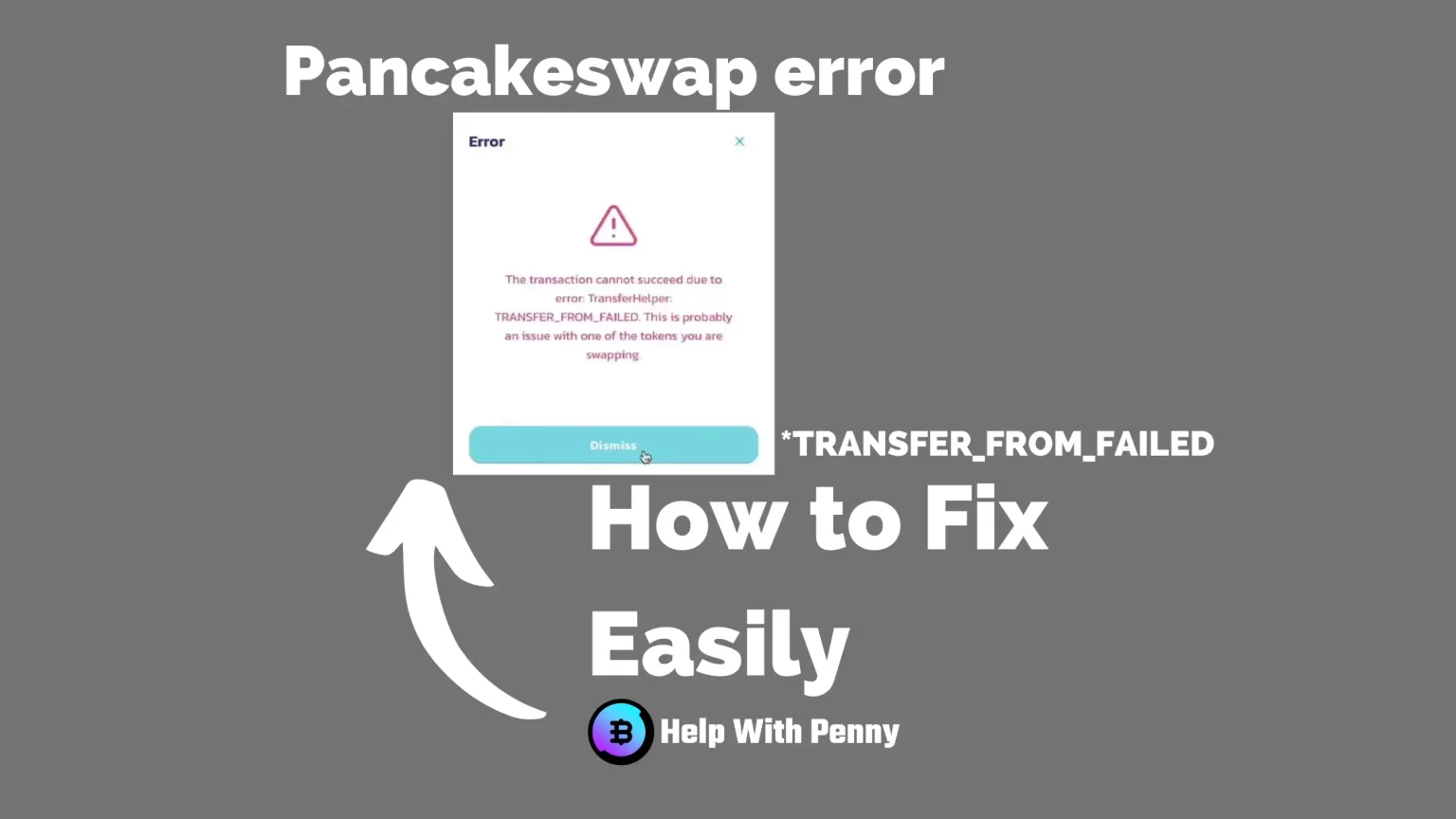Transfer from Failed is one of many different PancakeSwap errors you can experience. This error can cause you to miss essential trades you want to make. Leading to even more frustration.
But lucky you! There is an easy solution to fix “The transaction cannot succeed due to error: TransferHelper: TRANSFER_FROM_FAILED”. Followed by “This is probably an issue with one of the tokens you are swapping”
In this article, we will look deep at what is causing this PancakeSwap Transfer Failed error and how you can easily fix it so you can soon complete all your transactions again. Let’s dive in!
What is the “TRANSFER_FROM_FAILED” error on PancakeSwap
The message itself doesn’t tell you much about the problem. You can probably tell that it is a problem with one of the tokens you are swapping. But what does that mean?
This error is mostly associated with new tokens that have just entered circulation. This is a problem related to the cryptocurrency code itself. What this means is that the token you bought is likely a scam.
This can happen sometimes, considering how many crypto tokens exist and are created every day. Solely on CoinMarketCap is listing more than 20,000 different cryptocurrency tokens. And some of them unfortunately end up being a classic Rug Pull scheme.
If this is your case and you have bought one of these tokens you won’t be able to swap it and get your money back.
The primary reason why so many people fall for scams like this is primarily due to ignorance of cryptocurrencies and the technology that accompanies them.
As cryptocurrencies gradually become more and more a part of all of our lives, newcomers are flooding into the market. But they are not aware of all the risks and so they make bad decisions.
The reasons for this are mainly the vision of easy money. But there are other reasons why people get caught up in scams. We’ve uncovered these for you in an article dedicated to scams, which you can find here.
But at the end of the day, it doesn’t always have to be a scam token and the error is really in the user settings. Let’s take a look at how to fix the Transfer from Failed error now.
How to Fix “TRANSFER_FROM_FAILED” on PancakeSwap
Although your options are very limited if you handle a scam token. It may still be possible to solve this error and swap your token using different methods.
Solution 1: Insufficient Funds in the wallet and Restorative Rebase tokens issue
Tokens with Restorative Rebase are tokens whose supply is automatically adjusted to control the price. But don’t confuse them with stablecoins. There is a fundamental difference.
Stablecoins are pegged to another asset, like the US dollar. Restorative Rebase tokens automatically burn tokens in circulation or mint new tokens to maintain the price.
Even though the supply of these tokens is highly volatile, the price remains steady.
This means that if the price of such a coin deviates upward from the price of the asset being tracked users have to pay an extra fee for each transaction. This fee is called Restorative Contribution and is a percentage fee of the total transaction amount.
On the other hand, if the price goes down, part of the reserves collected from the Restorative Contribution fee is burned.
So the solution is to make sure you have enough tokens in your wallet and reduce the amount you want to swap. Restorative Contribution is usually around 30%. In that case, swap no more than 69% of what you own.
But even if you are not trying to swap a Restorative Rebase token the Transfer From Failed error may be solved by reducing the amount you swap.
Solution 2: Increase the Slippage Tolerance
To fix this error you might also try to increase your slippage tolerance. If you increase the slippage tolerance PancakeSwap will simply have more room to maneuver with the resulting amount of token you get after the swap.
Head to the Pancakeswap and choose the pair you want to trade as you normally would. I will be trying to swap 1,000 Thetan Arena coins for BUSD.
As you can see by default the slippage tolerance is set to 0.5%. Which is extremely low. This means that there is only a possible price change of 0.5%.
To increase the slippage tolerance head to the settings – the small gear icon.
A window with various settings will pop up. Here you can also change, for example, the gas fees – if you want the transaction to be executed faster, set higher gas fees. And also the slippage tolerance we are looking for.
Now increase the slippage tolerance. The perfect solution is 12%. However, if you want to save a bit of money, you can gradually increase the value. I would recommend starting with at least 6% and increasing until the trade is made.
Now try the transaction again to see if it goes through. If these two solutions solved the Transfer From Failed error for you that’s great.
If even these steps did not help sadly it will most likely be a scam token that cannot be swapped due to an intentional error in the code.
How can I spot potential Crypto Scams?
Large numbers of crypto tokens are launched every day. But how do you sort them into those with potential and those that are just a scam?
Token’s whitepaper is your most valuable guide
The whitepaper should contain all the most important information about the token. And most importantly, its purpose and the idea behind the project itself.
Thoroughly read the whole whitepaper and evaluate whether the promised stuff sounds real.
Also, check the project website. Does it look like a site and project with a team of developers behind it and a vision for the future? Or is the developer just someone with an NFT avatar and the site looks unfinished?
As we described in the article dedicated to Rug Pulls even good-looking Whitepaper can be covering up a scam.
The price of the token skyrockets in a very short period of time, really big, but bot-ish, the hype over social media sites is a big red flag as well.
Conclusion
The Transfer From Failed error might be a sign of a scam token. In that case, there is sadly nothing you can do about it.
However, this error is often caused by a low slippage tolerance or by insufficient funds in your wallet.
Unfortunately, this type of error message is not the only one you can be experiencing. That’s why we’ve created an entire series focused on PancakeSwap errors. Click on the name of the error and it will take you to an article dedicated to it:
- Insufficient Output amount error
- Cannot Estimate Gas error
- Unsupported Chain ID
- Insufficient Balance
- Pancake K error
- PancakeRouter: Expired
- Pancake: TRANSFER_FROM_FAILED
- Price Impact too High error
Or all the articles can be found in one place, here.