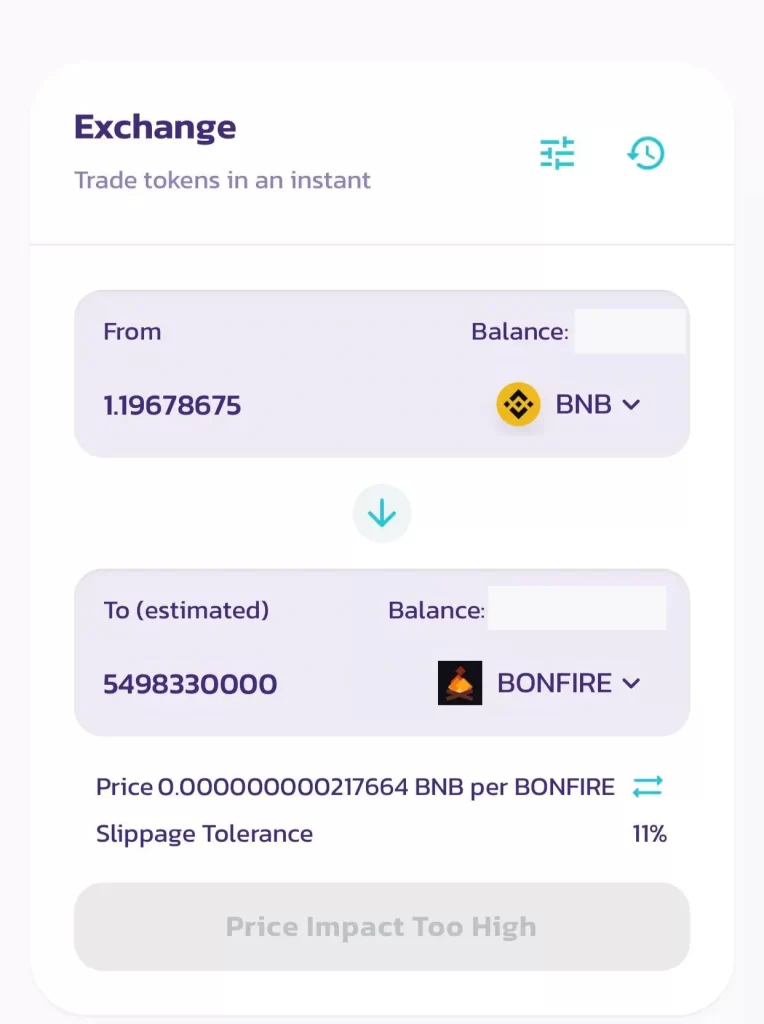Price Impact too High is one of many different PancakeSwap errors you can experience. This can cause you to miss essential trades you want to make. Leading to even more frustration from being stuck with your position.
This error started appearing to a lot of crypto users after the migration from PancakeSwap V1 to V2. Many other guides will advise you to switch back to V1 of PancakeSwap. But unfortunately, this is no longer doable. But there is another method to fix the Price Impact too High error.
Let’s take a look together at what causes this error and how to fix it!
What is the “Price Impact too High” error on PancakeSwap
The Price Impact Too High error is a safety mechanism that protects the liquidity of Decentralized Exchanges like PancakeSwap and thus its users. This causes the purchase price of the token to be inversely related to its value.
For each transaction, the Price Impact algorithm calculates what % your transaction represents from the liquidity pool. And based on that, it will increase the transaction price. The higher fee should discourage traders from making transactions that would make that big impact.
For example, if you were trading $160,000 worth of BNB for a coin that doesn’t have that many sellers – the liquidity pool is too small to fulfill an order of this size.
In this case, the Price Impact mechanism will increase the price of the transaction in such a way that if you were to continue with the trade you would be swapping $160,000 worth of BNB for about $65,000 worth of your smaller coin. That’s a price impact of about 60%.
Why do I experience the “Price Impact too High” error
The “Price Impact Too High” error started appearing more frequently after PancakeSwap migrated from V1 to V2. However, before this migration was fully complete the original version of the platform was still available and some liquidity pools stayed in V1.
This resulted in less capital in the second version and therefore more frequent appearance of this error even with a slightly larger amount.
At this point, the migration is complete and PancakeSwap V1 can no longer be used. And with it the migration of all liquidity pools to V2. So the Price Impact too High error is not that frequent, but if you’re experiencing it right now, let’s see how to fix it.
How to fix “Price Impact Too High” on PancakeSwap
The only reliable method to fix the high Price Impact is to wait for more liquidity to be added to the pool. However, this is not always possible if you still need to complete your transaction as soon as possible. Therefore, your solution may be to do multiple smaller transactions.
Make multiple smaller transactions
But even this solution does not solve your problem completely. You will not be able to enter all your transactions in a row right away even if they are smaller.
This is because each of your transactions drains the total size of the liquidity pool down.
If your goal was to swap $30,000 but the transaction was giving you a “Price Impact Too High” error message. You can divide this transaction into 10 same-size smaller transactions. But there is a chance that the same error will occur again after a certain part of your transactions was completed.
But users can add new Liquidity to the pool at any moment, thus you can successfully carry out all smaller transactions.
Making multiple small transactions can be inconvenient, but in the end, it can save you a huge chunk of money.
Conclusion
When attempting to swap tokens on PancakeSwap, you may occasionally encounter the “Price Impact Too High” message.
This error is caused by limited liquidity in the trading pool. So there are not enough sellers to execute and complete your transaction smoothly.
To fix that you can either wait for more liquidity to come in or make multiple smaller transactions. Whichever method you choose this should fix your “Price Impact Too High” error.
Unfortunately, this type of error message is not the only one you can be experiencing. That’s why we’ve created an entire series focused on troubleshooting PancakeSwap errors. Click on the name of the error and it will take you to an article dedicated to it:
- Insufficient Output amount error
- Cannot Estimate Gas error
- Unsupported Chain ID
- Insufficient Balance
- Pancake K error
- PancakeRouter: Expired
- Pancake: TRANSFER_FROM_FAILED
- Price Impact too High error
Or all the articles can be found in one place, here.

![How to Fix “Price Impact Too High” on PancakeSwap [2024] How to fix the Price Impact Too High error on PancakeSwap](https://helpwithpenny.com/wp-content/uploads/2022/09/How-to-fix-the-Price-Impact-Too-High-error-on-PancakeSwap-1536x864.webp)