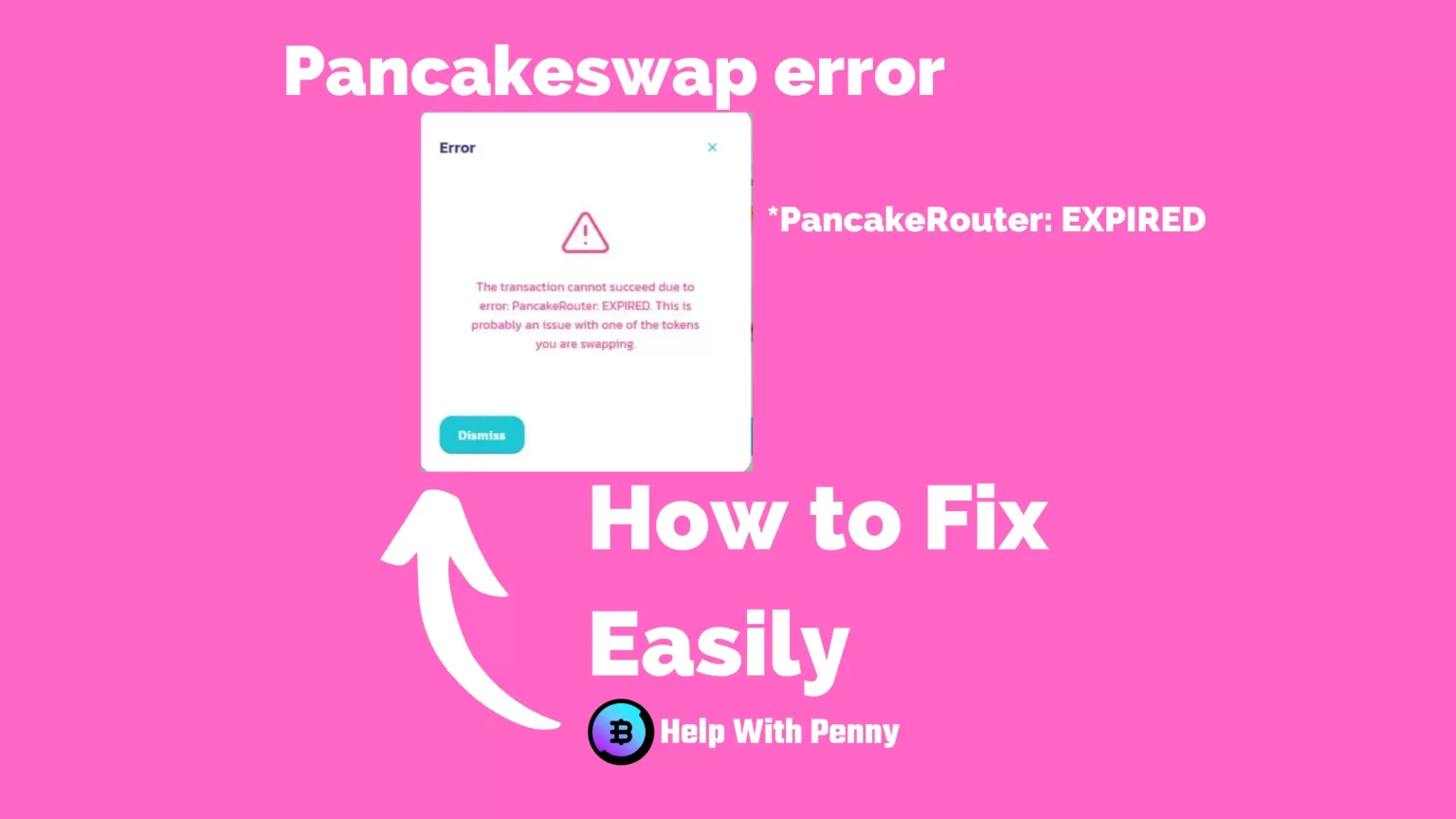Getting any error message on PancakeSwap can be quite frustrating. Especially when you are in a hurry to catch the new price peak, but the transaction doesn’t seem to go through.
But the solution to the error message: “The transaction cannot succeed due to error: PancakeRouter: EXPIRED.” Followed by: “This is probably an issue with one of the tokens you are swapping.” Is fortunately quite simple.
In this article, we will look deep into what is causing this “PancakeRouter: Expired” error and how you can easily fix it. So you can soon complete all your transactions again. Let’s dive in!
What is the “PancakeRouter: Expired” error on PancakeSwap
PancakeRouter: Expired is yet the easiest error to troubleshoot. It is not caused by a bug in the code or by PancakeSwap.
You will get this error message when you take too long to confirm your transaction. For security reasons, you cannot confirm your transaction after the deadline. But you must re-enter it as a new transaction instead.
Let’s take a look at how to do that.
How to fix “PancakeRouter: Expired” on PancakeSwap
To fix this error, you should confirm the transaction as soon as you generate it. However, if the problem persists, you can also extend the transaction deadline in the settings.
The transaction deadline should be automatically set to at least 20 minutes. But on some devices, the deadline is set lower for some reason. Therefore, it needs to be extended.
Head to PancakeSwap. You can already fill in the transaction you want to complete. To extend the transaction deadline and fix the PancakeRouter: Expired go to the setting – the small gear icon.
A window with various settings will pop up. Here you can also change, for example, the gas fees – if you want the transaction to be executed faster, set higher gas fees, slippage tolerance, or Transaction Deadline we are looking for.
Now higher the transaction deadline. As you can see, the default setting for me is 20 minutes. But that may not be the case for you.
Set the deadline as high as you need. 20 minute tx deadline means that the transaction will be forfeited if not confirmed within 20 minutes.
Try to confirm your transaction once again and now you should no longer see the PancakeRouter: Expired error.
Conclusion
PancakeRouter: Expired error simply means that you did not meet the transaction confirmation deadline.
To fix that try confirming the transaction as soon as you generate it. Alternatively, you can extend the transaction deadline in the settings for a number of minutes that suits you.
Unfortunately, this type of error message is not the only one you can be experiencing. That’s why we’ve created an entire series focused on troubleshooting PancakeSwap errors. Click on the name of the error and it will take you to an article dedicated to it:
- Insufficient Output amount error
- Cannot Estimate Gas error
- Unsupported Chain ID
- Insufficient Balance
- Pancake K error
- PancakeRouter: Expired
- Pancake: TRANSFER_FROM_FAILED
- Price Impact too High error
Or all the articles can be found in one place, here.