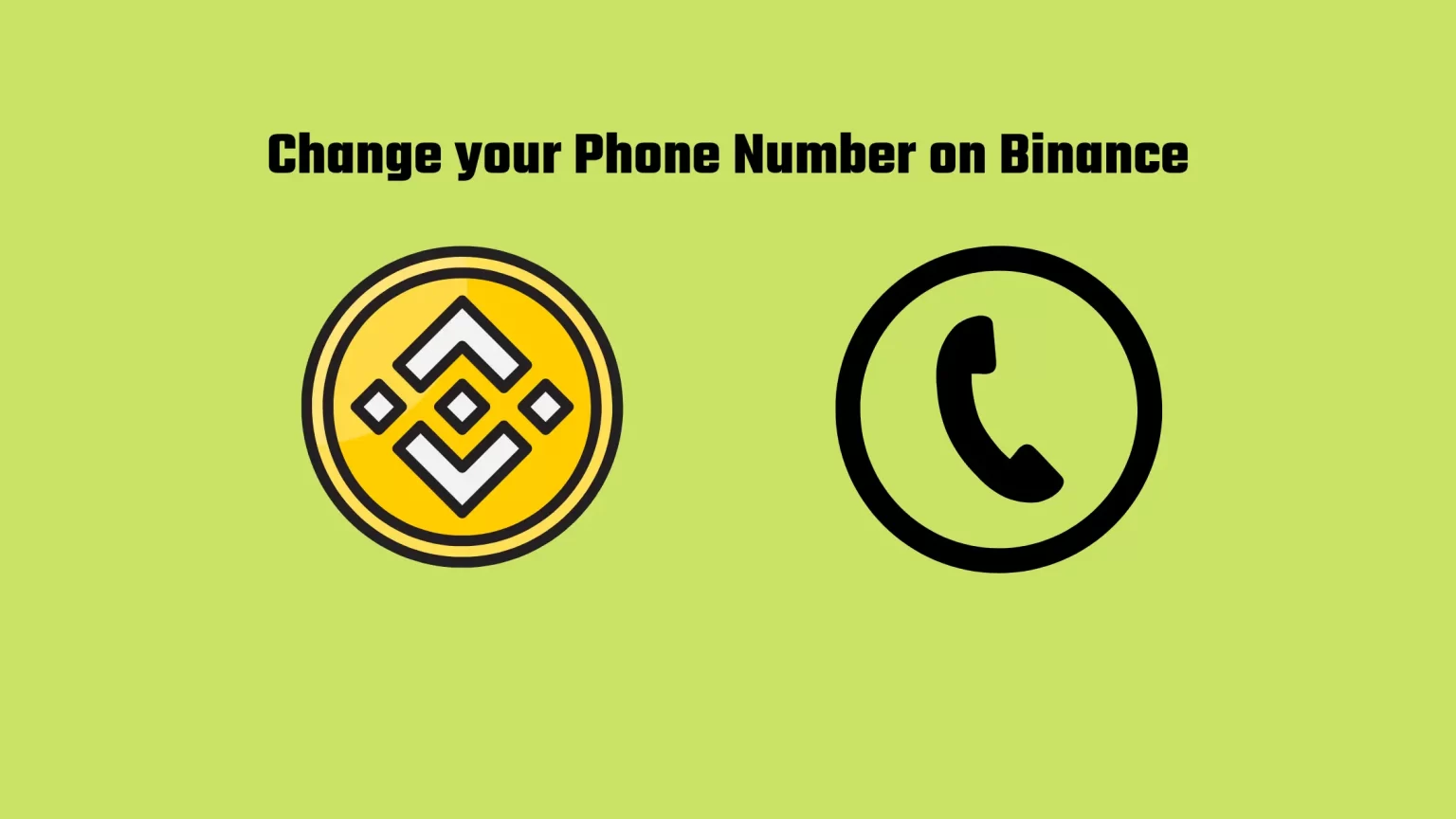Binance requires its users to set up an SMS authentication. An SMS authentication will verify withdrawals from your account or when doing significant security modifications to your account.
That’s why your phone number must be up to date.
Whenever you recently changed your phone number or want to use a completely different phone number on Binance, it is possible. It is possible to change your phone number on Binance.
This article will show you how to change your phone number on Binance.
How to change your phone number on Binance
Changing your phone number on Binance is relatively straightforward as long as you have the linked phone number still available. In this case, you need to disable the SMS authentication on the security page and set it up again with your new number. But for that, you will need to enter an SMS code from your old number.
The situation is slightly different if you no longer have the old number. But we’ll bring you step-by-step instructions for that too.
Change your Binance phone number while logged in
1. Log in to Binance
If you are not yet registered on Binance, you can start by using this link or “BQQK8CQW” as the referral code.
The link and the referral code will grant you a sweet 5% cashback on paid transaction fees.
First, head to the Binance website. Either type in the URL or search for “Binance” on google. Alternatively, you can get there by using this link: https://www.binance.com.
Now log in to your Binance account. You can do that by entering your email or mobile number with your password. Alternatively, if you have Binance mobile app, you can scan the QR code to log in automatically.
Whatever you choose, make sure to enter the correct details, so you don’t lock your account.
2. Navigate to the Security option menu
To find the phone number in Binance, head to “Security.”
As you log into your account, you will land on the homepage. Now in the top right corner, you’ll see a little profile icon. Tap on that.
A small navigation menu with different options will pop up. But you are looking for “Security.” This will redirect you to the security page.
3. Click on “Change” or “Remove”
On the security page, you will see various settings. Here you can change your Google authenticator, change your email or phone number.
And since you want to change your phone number, click either “change” or “remove” beside it.
4. Confirm the warning and enter your phone number
After you change your phone number on Binance, you will get a notice. Changing your phone number or security settings will disable your account for 24 hours.
This is for your safety. If an outsider does so, you got 24 hours to react.
Confirming this notification will take you to the details page.
Now enter the details of your new phone number in the first box, and confirm it in the box below.
5. Complete the security verification
Below that, you’ll have to complete security verification. Click on “get code” next to both the email verification and phone number verification.
Shortly after, a 6-digit verification code should arrive at your set email address and your old phone number.
Enter both of these codes and press the “Submit” button.
Change your phone number on Binance if you lost the phone number
Changing your linked phone number to Binance was relatively easy when your account remained accessible. But what to do if you lose your phone number and thus lose access to your SMS authentication?
Let’s see!
1. Head to the Binance log-in page
Suppose you have lost access to your phone number, head to the log-in page. Either type in the URL or search for “Binance” on google. Alternatively, you can get there by using this link: https://www.binance.com
Enter your email address as you usually would, and tap “next.” On the next page, enter your password until you get to the Two-factor authentication page.
2. Click on “Security verification unavailable”
When logging in to your Binance account, you must complete a 2FA (Two-factor authentication). You already know this security measure from almost all online platforms.
However, if you don’t have access to your phone number, you won’t be able to complete the 2FA.
Fortunately, they have thought of that too, which is why a “Security verification unavailable” option exists. Tap on that.
3. Select your phone number
A “Reset Security Verification” page will open up in a new window. This page allows you to reset your phone number or email address if you lost access to it.
To change your phone number, select the phone number option. Then click on “Confirm reset” to confirm the reset.
4. Submit the email verification code and enter the new phone number
After you’ve clicked on “Confirm reset,” you’ll need to confirm your email address. Tap on “Send Code” and enter the 6-digit code that will lend to your email inbox.
After entering the verification code, a new window will pop up with the option to enter the unique phone number.
Select the correct country code and confirm the number by entering the SMS verification code.
How do you access Binance if you have lost your email and phone numbers?
As we have shown you, you must submit the email verification code to reset your phone number and vice versa. But what to do if you lose access to both of them?
You will need to open a support ticket to get to your Binance account without email and phone number. You can talk to support even when logged out. Explain the situation to them. And they will probably ask you for verification via your ID or another government-issued document.
We have covered how to communicate with Binance support in an article that deals with changing personal information on Binance.
Conclusion
Changing your Binance phone number requires you to complete security verification. In addition to that, your account will be disabled for 24 hours.
To summarize, you can change your Binance phone number in the security settings. However, you will need to confirm your current number. If you have lost access to it, you will need to choose the “Security verification unavailable” option and continue with the steps on the screen.
Learn further with Binance How to’s
How to Easily Switch Between Binance Pro and Binance Lite
How to Know When Binance will List a Coin
How to enable Binance Dark Mode on every device.