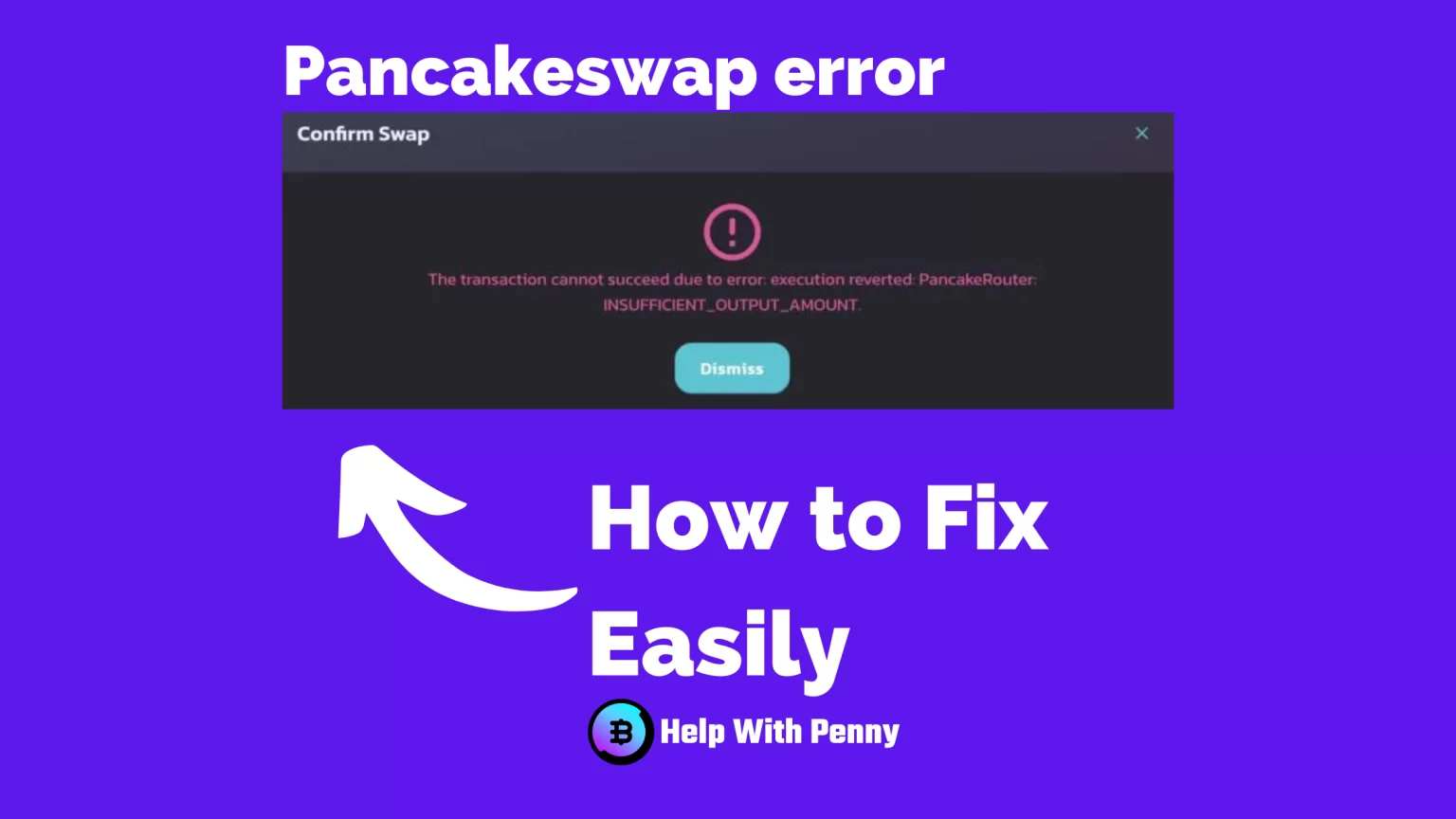Imagine that you are trying to swap your coins on Pacakeswap but you are getting the same error message over and over again.
“The transaction cannot succeed due to error: PancakeRouter: INSUFFICIENT_OUTPUT_AMOUNT”.
Which can be frustrating. Fortunately, there is a simple fix for this error.
In this guide, you will learn why are you getting the Insufficient output amount error on PancakeSwap and how to easily fix it and successfully complete your transaction.
What is the Insufficient output amount error on PancakeSwap
This error is not rare. On the contrary, it is quite common and many people do not know how to deal with it.
The Insufficient output amount error usually occurs when your slippage tolerance is too low, or when there is not enough liquidity for your trade to happen. Let’s take a look at what it actually means.
Your slippage tolerance is too low
The cryptocurrency market is highly volatile. Thus, even during the time from when you press the button to execute the trade until the trade is actually executed, the price can change quite a lot.
Slippage tolerance is given in percentage and ensures that you don’t get drastically less cryptocurrency from trade than you expect.
For example, you have set your slippage tolerance to 2%. That means that your trade won’t execute if the price from the time you have pressed the button to the actual execution of the trade move by more than 2%.
It looks something like this:
You want to buy 1,000 units of cryptocurrency A. The PancakeSwap tells you, that it will cost you 100 units of cryptocurrency B. You confirm the swap with slippage tolerance set to 2%. However, there is a sudden increase in the price of cryptocurrency A. Such that you would now need 110 units of Cryptocurrency B to buy the 1,000 units you wanted. The trade will not be executed and you will get an error: ‘Insufficient output amount’.
There is not enough Liquidity in the Pool
The Insufficient output amount error can be also caused by a lack of liquidity in the pool. This is especially the case if you are trading small market cap coins.
The cryptocurrency market is based on users depositing a pair of coins in equal amounts into a liquidity pool. But if the pool does not have enough liquidity – i.e. doesn’t have enough coins to give you the trade will not go through.
This is also why you can often come across liquidity pools that have unrealistically high APRs as a reward to attract investors to add liquidity.
Since there is no simple fix for the lack of liquidity, other than to add liquidity yourself we will now deal only with the Insufficient output amount error caused by slippage tolerance.
How to fix Insufficient output amount error on PancakeSwap
To fix the Insufficient output amount error you will need to increase your slippage tolerance. By default, the slippage is usually set somewhere around 1%. Which is pretty low and often prevents the execution of a swap.
You can easily set the slippage tolerance yourself.
Head to the PancakeSwap and choose the pair you want to trade as you normally would. I will be trying to swap 1,000 Thetan Arena coins for BUSD.
As you can see by default the slippage tolerance is set to 0.5%. Which is extremely low. If you take a moment to look at the amount you get out of the intended swap it changes every now and then. And it can happen that the price jumps by more than 0.5% and then I would get the mentioned Insufficient output amount error.
To increase the slippage tolerance head to the settings – the small gear icon.
A window with various settings will pop up. Here you can also change, for example, the gas fees – if you want the transaction to be executed faster, set higher gas fees. And also the slippage tolerance we are looking for.
How high to set your Slippage Tolerance
Now increase the slippage tolerance. The perfect solution is 12%. However, if you want to save money, you can gradually increase the value. I would recommend starting with at least 6% and increasing until the trade is made.
If you set your own slippage tolerance PancakeSwap warns you here that “Your transaction may be frontrun”.
This means that a bot or other person can see your trade in the trade book and force your to accept the highest possible price. That is, the price is 12% higher than the current price if you set the slippage to 12%.
This is also shown in the table below, where “minimum received” shows the minimum amount you would receive if the price moved by your maximum slippage tolerance.
Conclusion
If you are experiencing an error message: “The transaction cannot succeed due to error: PancakeRouter: INSUFFICIENT_OUTPUT_AMOUNT” it most often means that your slippage tolerance is too low. That can be easily fixed by manually increasing your slippage until your trade successfully goes through.
Unfortunately, this type of error message is not the only one you can be experiencing. That’s why we’ve created an entire series focused on PancakeSwap errors. Click on the name of the error and it will take you to an article dedicated to it:
- Insufficient Output amount error
- Cannot Estimate Gas error
- Unsupported Chain ID
- Insufficient Balance
- Pancake K error
- PancakeRouter: Expired
- Pancake: TRANSFER_FROM_FAILED
- Price Impact too High error
Or all the articles can be found in one place, here.