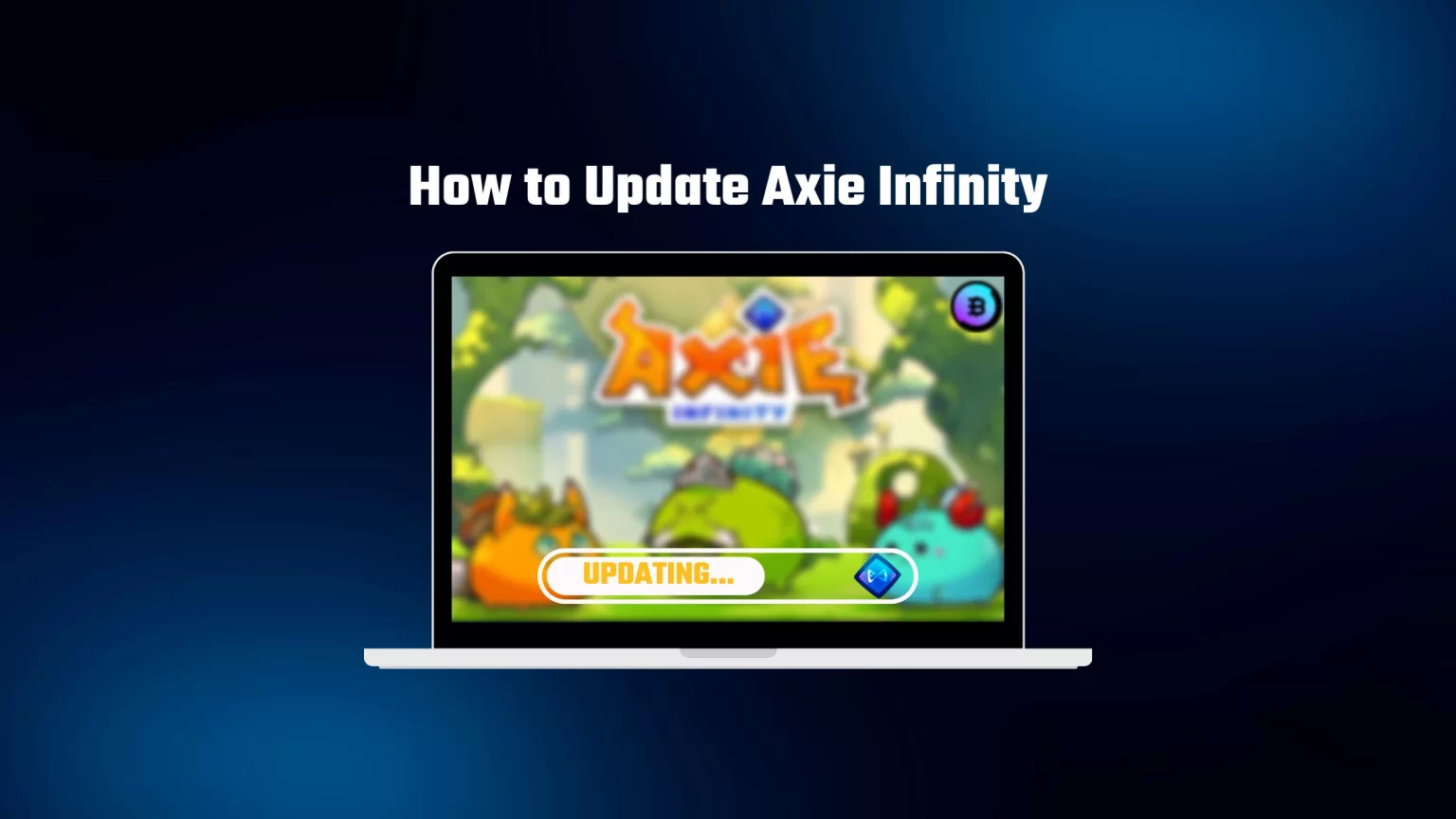The devs from Sky Mavis, the company behind Axie Infinity, are rolling one update after another, making the game better by fixing bugs or adding new content.
Since the launch of the game in 2018, Sky Mavis has added many features, including AXS staking, adding breeding to make the game sustainable, or migrating to Ronin.
However, each update from the devs means that you have to update your version too. It’s not a big deal on the PC version since it updates automatically. But as mobile versions are not available on the official app stores, you have to do it manually.
In this article, we’ll take a look at how to update your update Axie Infinity, especially on Android and iOS.
Updating Axie Infinity on PC
You have to do exactly nothing if you play Axie Infinity in your browser.
After the ongoing maintenance is over, you will automatically play the updated version of the game.
However, if you use the Mavis Hub to start the game, it might not update immediately. But to update Axie Infinity using Mavis Hub, you should:
- Launch Mavis Hub on your computer.
- If there is an update for the game available, you’ll see an “update” button on the main screen.
- Tap the update button. The update should automatically start downloading.
- Once it’s done, you might be asked to restart your launcher.
- Finally, you can open the game and play the latest version of Axie Infinity.
How to Update Axie Infinity on Android and iOS
As you might have noticed, when installing Axie Infinity to your smartphone device, you aren’t using the official app store. That’s because neither the Android nor iOS version has made it to the official store, yet.
So the update process is a bit annoying, especially when the devs launch more updates in a short time.
Updating the iOS Version of Axie Infinity
Let’s start with iOS users first since it’s a bit easier.
The iOS version is not in the app store but in a special app dedicated to beta testing. This application is called TestFlight. So if there is an update, TestFlight should notify you of it.
Start by visiting TestFlight. You actually don’t need to delete the app to update it.
You also don’t need a new invitation to beta testing. The app will either update itself or you’ll see an “update” button.
If you are sure that a new version of the game rolled out and you don’t see an update button, you can select the version yourself.
In the TestFlight app, select Axie Infinity and scroll down a bit. You’ll see a “Previous Builds” option. Tap that and select the latest version available.
Updating the Android Version of Axie Infinity
To update the Android version, you must delete the app and install it again from the updated installer.
To do so, first, uninstall the game and visit the download page of Axie Infinity here.
Depending on your smartphone model, it might not let you download the apk directly from a mobile. You might need to download the client to your computer and transfer it to your Android phone afterward.
Once you somehow get the installer to your phone, install the game, and you can now play the updated version of Axie Infinity.
Conclusion
Every now and then, the developers will launch a new version of Axie Infinity. The update might include new features or just bug fixes. Either way, you must ensure to update your game currently. After all, you won’t be able to continue playing an outdated version.
iOS and PC versions are usually automatically updated, so less work for you.
However, to update the Android version, you’ll need a fresh install of the game. That means uninstalling the game and getting an updated apk from the game’s website.