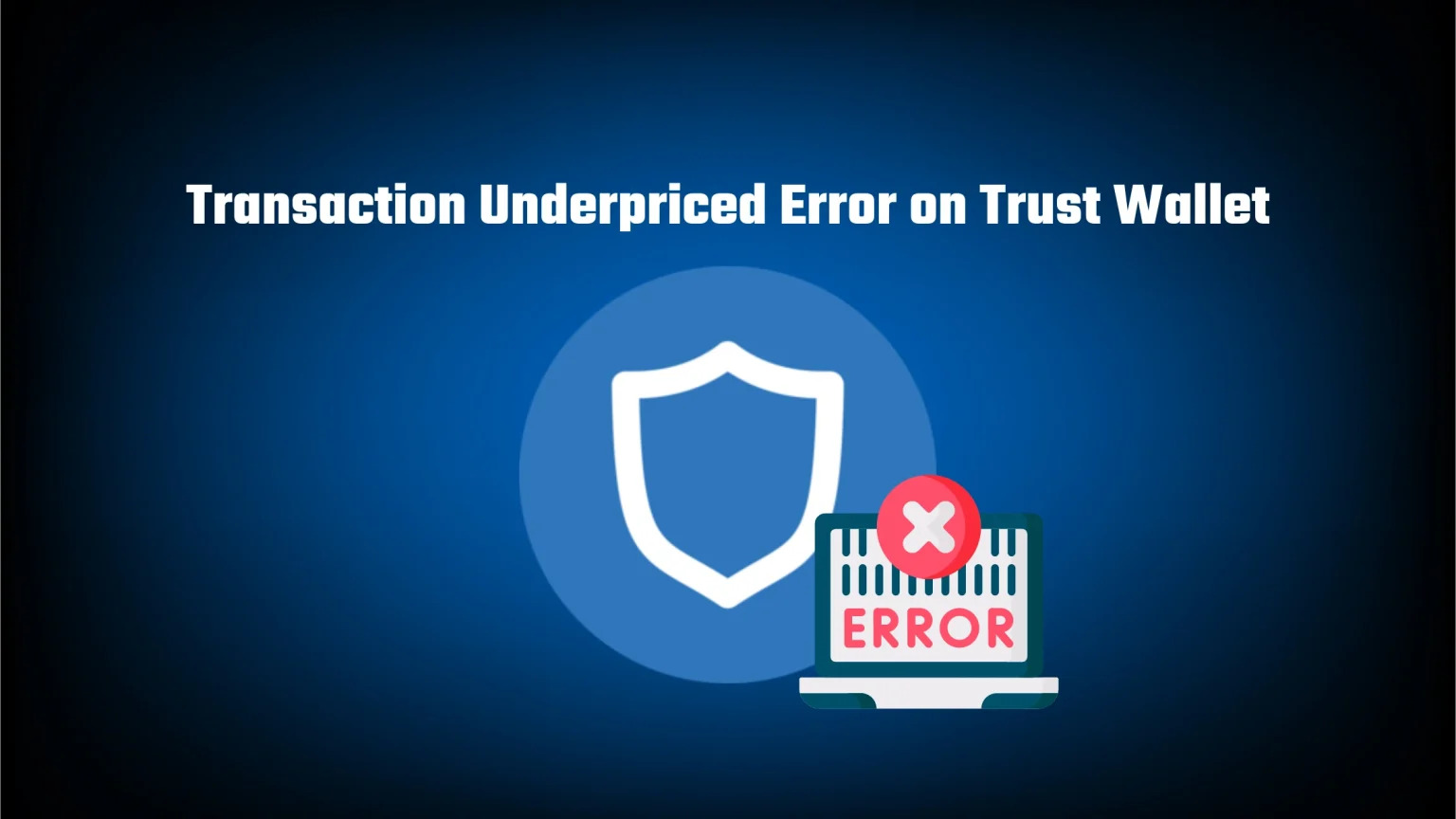Imagine this: You are trying to send an important transaction from your Trust Wallet when you get Transaction Underpriced Error. So you try it again and again, but the same error keeps reappearing. What now?
Fortunately, this error is quite easy to fix. And that’s what we will show you in this article.
In this article, you’ll learn why are you getting the Transaction Underpriced Error on Trust Wallet and how to fix it and successfully complete your transaction.
What does Transaction Underpriced Mean on Trust Wallet?
This error may sound complex, but it’s actually pretty simple.
Transaction underpriced error occurs when the gas fee entered in the transaction is too low; therefore, it couldn’t be picked for confirmation.
It’s good to know all the possibilities to save a buck or two, but with gas fees, there is a very thin line between getting an error or waiting hours for confirmation and having a transaction that goes through normally.
Check out our article Why is your Crypto Transaction Taking so Long, where we covered in detail the whole process. There you’ll find that the transaction has to be picked by miners (validators), but when the network is congested, miners will rather choose higher-reward transactions. And in case of this error, your set gas fee is so low that the transaction didn’t even make it to the confirmation stage.
But it doesn’t always have to be that you’ve done something wrong. It also occurs on older versions of the wallet, as the wallet wrongly calculated the gas fee.
How to Fix Transaction Underpriced Error on Trust Wallet
There are three different known ways to fix this error. Let’s take a look.
Solution 1. Increase Gas Price for Transactions
The simplest solution is to manually edit gas price in Trust Wallet.
Before confirming the transaction on the Smart contract call, click on the setting button in the upper right corner. The first option right away will be Gas Price (Gwei).
Crank it up a little. But be careful, you don’t want to overpay too much. For instance, when trading on the BNB chain, the average gas price is 4.5 Gwei. So increase it a bit more than that, to 7 or 8 should be enough.
Solution 2. Update Trust Wallet
Sometimes, it’s not your fault that his error occurred. Sometimes the wallet can miscalculate the right gas for your transaction due to a software update that takes into account, for instance, a new measure on the network.
Check your favorite app store for any new updates for the wallet.
Solution 3. Reset your Wallet
If a software update doesn’t solve the problem, we’d recommend resetting your wallet and re-importing it using your seed phrase.
Before diving into this, make sure that you have your recovery phrase properly written down somewhere. You won’t be able to access your wallet ever again without it.
You can view the recovery phrase in Trust Wallet as long as you are logged in. Simply go to the settings, wallets, and tap the blue info mark next to your wallet. You can then show the recovery phrase.
Then delete the app and download it again. Choose the option to import a wallet, and hopefully, this, in combination with the first method, will solve the transaction underpriced error.
Conclusion
The transaction underpriced error in your Trust wallet has something to do with the gas fee being too low.
The most common fix is to manually higher has a fee for the transaction. This will do it for most users, but if the error keeps reappearing, look if there is any update available on redownloading the application.