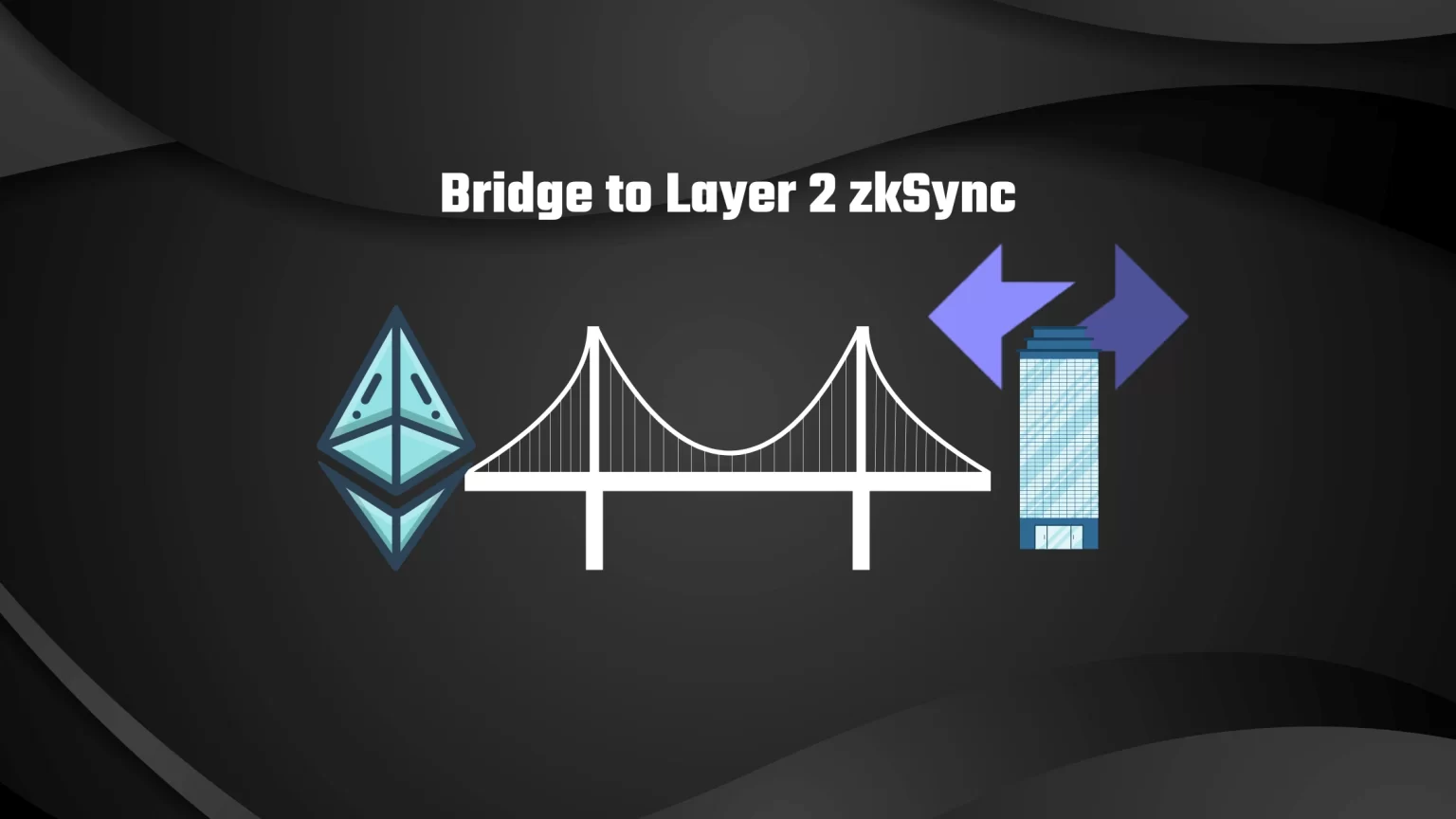Layer 2 scaling solutions like zkSync are an easy way to help ease the congestion and high fees that can occur on the Ethereum mainnet by providing an off-chain solution that can handle a larger volume of transactions.
ZkSync uses zero-knowledge proofs to validate transactions and can handle up to 2000 transactions per second.
Zero-knowledge proofs, which ensure that transactions are completely secure and private. It’s a way for one person to prove to another person that something is true without revealing any other information apart from the fact that the statement is indeed true.
But what if you want to make your transactions safer and cheaper and move your funds from the Ethereum mainnet to zkSync? That’s where bridging comes in.
In this article, we’ll show you how to bridge from Ethereum to zkSync, step-by-step.
If you are just starting with Layer 2 scaling and want to learn more, you can check our guide on zkSync.
How to Bridge to zkSync
First, in order to bridge to L2 zkSync, you’ll need to set up your wallet and connect it to the zkSync network. Then you can use one of the available bridges and bridge ETH from L1 to L2, or to essentially exchange your tokens for zkSync tokens.
Let’s take a look!
Step 1: Set up your wallet
First, you’ll need to set up a wallet that supports L2, thus both Ethereum and zkSync.
You don’t need to worry about this when sending your funds. You can send crypto to any Ethereum address (even to exchanges), and the owner of this address will always be able to claim the funds, as the transactions are also signed to the mainnet.
But you need a compatible wallet that will allow you to manipulate with L2. And MetaMask is ideal for that.
Make sure to fund your wallet with ETH now. Next, add zkSync as a custom network.
Step 2: Connect your Wallet to a Bridge that Supports zkSync
Now, let’s choose a bridge. Only a handful of bridges support zkSync. You can check all available options in the zkSync online wallet. Currently, supported options contain LayerSwap and Orbiter.
We recommend going with Orbiter, as it has more tokens to choose from.
Visit the website and connect your wallet using the button in the top right corner.
Step 3: Select Network and Token
Next, select the network you want to transfer from. There are over 15 available options, including Ethereum, Polygon, or BNB Chain.
It is possible to bridge tokens from other networks than from Ethereum, however, as zkSync is layer 2 built on Ethereum, you are basically bridging to the Ethereum network.
Then, select the token you want to bridge to L2 from the available options. Although zkSync supports all ERC20 tokens, Orbiter is able to bridge only ETH, USDC, USDT, and DAI.
If you are wondering what the “V1” toggler do, you can switch between version 1 and 2 of Orbiter. However, there are not many differences between the version. The biggest difference is the option to bridge tokens directly to someone else’s wallet with the newer version.
Step 4: Review and Confirm the Transaction
Lastly, tap “send” and confirm your transaction in your MetaMask wallet. Orbiter will give you estimates on the transaction times.
After that, your funds should arrive to your wallet, and you can use them to make transactions on the network with faster speeds and lower fees.
Conclusion
You now know how to bridge from Ethereum to zkSync, one of the most popular Layer 2 scaling solutions available.
It’s an easy process that will likely take less than 5 minutes to do. With that, you can easily bridge ETH, USDC, USDT, and DAI from dozens of networks to L2 zkSync.