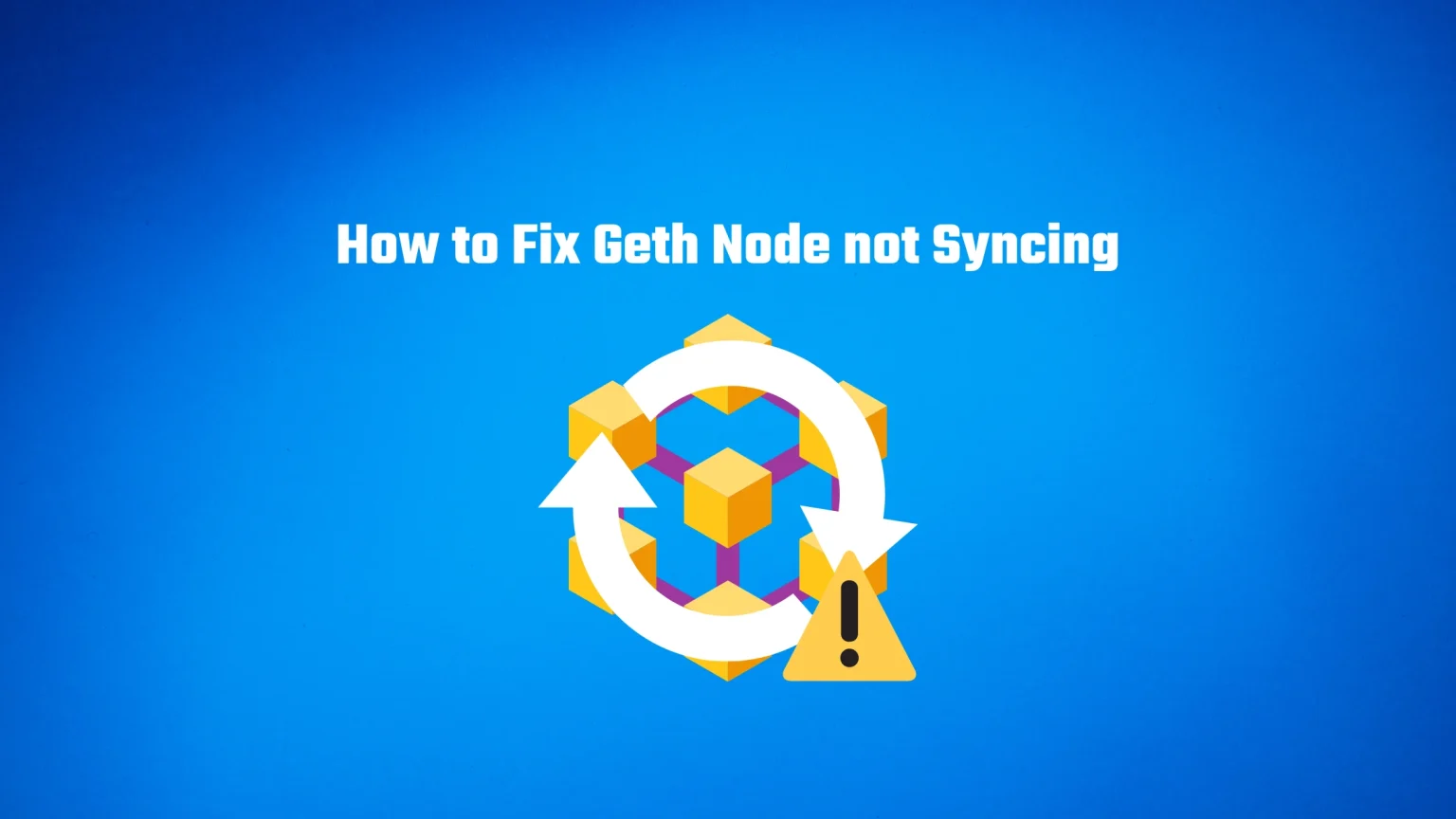At its core, a blockchain is a decentralized and distributed digital ledger that records transactions across multiple computers or nodes. And speaking of nodes, they play a crucial role in maintaining the integrity and consensus of the blockchain network.
Geth (Go Ethereum) steps into the spotlight as a popular Ethereum client, allowing individuals like you to participate in this process.
Syncing, the process of downloading and verifying the entire blockchain history, is essential for your Geth node to stay up to date with the latest transactions and blocks. But sometimes, it’s not always as straightforward as you would anticipate, and you may encounter issues on the way, preventing the geth node to fully sync with the blockchain.
In this article, we’ll look at some of the most common issues when syncing your geth node with the blockchain and how to fix them.
What is Geth Node
Blockchain nodes serve as the backbone of decentralized networks, including Ethereum.
They are individual computers or devices that participate in maintaining the blockchain’s integrity, security, and consensus. Each node possesses a complete copy of the blockchain, allowing it to validate transactions, store data, and communicate with other nodes to reach a consensus on the state of the network.
Node Roles and Types
Full Nodes
Full nodes maintain a complete copy of the blockchain, including transaction history, smart contracts, and account balances.
They validate and propagate transactions, enforce consensus rules, and contribute to network security and decentralization. Full nodes play a vital role in ensuring the accuracy and trustworthiness of the blockchain.
Archive Nodes
Archive nodes are a specialized type of full node that not only store the current state of the blockchain but also retain historical data. They keep a comprehensive record of all past transactions, contract states, and event logs, enabling the retrieval of any data from any point in the blockchain’s history.
Archive nodes are particularly useful for research, auditing, and advanced analysis purposes.
Light Nodes
Light nodes, also known as thin or SPV (Simple Payment Verification) nodes, don’t store a complete copy of the blockchain.
Instead, they maintain a subset of the blockchain, often limited to block headers and proof-of-work data. Light nodes rely on full nodes for transaction verification and data retrieval. They offer reduced resource requirements, making them suitable for devices with limited storage and processing capabilities.
Why is Geth Node not able to Sync with the Blockchain?
There are a few possible reasons why is the node not able to sync properly with the blockchain. Please keep in mind that this list is not definitive, we decided to list some of the most common issues. Nodes are an extremely complex topic, and it would not be possible to include every possible outcome.
Network Connectivity Issues
One of the primary culprits for syncing difficulties is network connectivity. Ensure that your internet connection is stable and uninterrupted.
Additionally, check if any firewall or antivirus software on your system is blocking Geth’s network access.
Geth nodes utilize peer-to-peer (P2P) networking protocols to communicate with other nodes and synchronize data. The network behavior of Geth nodes, such as establishing outbound connections to multiple IP addresses or utilizing specific ports, may appear suspicious to antivirus software that is not familiar with blockchain-related activities. As a result, the antivirus software may block or limit these connections.
Peer Connection Issues
Geth uses a peer-to-peer network to sync with the blockchain. But the sync could delay or ultimately fail if you are not able to connect to enough peers.
You can add peers manually to your Geth node or try to optimize the peer network using something called peer discovery.
When you start your client for the first time, your client will have a hardcoded list of peers you can connect to. You’ve never been connected to the network before, so the client can’t get a new one. But whenever you connect to another node, it saves your IP in its internal list – in the node. And any other node can request this list, and your client can discover other nodes further away.
By expanding your network connections and interacting with multiple nodes, you increase the chances of finding reliable peers for synchronization.
Insufficient Hardware Resources
For Geth to sync with the blockchain, a lot of computing power and memory are needed. Make sure your computer meets the minimum system requirements highlighted in the documentation. That’s:
- At least 16GB of RAM
- Quad-core (or dual-core hyperthreaded) CPU
- Internet with at least 25Mbps download speed
Additionally, make sure that you have enough disk space. This will depend on the type of node you want to run. But a full node will require more than 12TB of space. And the requirement will grow every day as the number of blocks on the blockchain grows.
And speaking about disk space – Geth nodes rely on fast read and write operations, and HDDs might not be able to keep up with that pace. Or rather will not be able. The community created a list on GitHub that contains SSD models that are able and that are unable to sync properly. So even some SSDs are too slow for this to work.
Data Corruption
In some cases, corrupted blockchain data on your system can hinder the sync process.
If you suspect data corruption, you may need to delete the existing blockchain data and initiate a fresh sync.
Take precautions to backup any important data before deleting, and consider re-syncing from scratch. This ensures that Geth starts with clean and uncorrupted blockchain data, improving the chances of successful synchronization.
Mismatched Geth Version
Lastly, you may be running an old version of Geth. Not only that updates usually contain some important bug fixes or new security measures. But older versions of Geth may not be able to sync with the latest blockchain data.
The Ethereum network operates on a consensus mechanism that requires nodes to adhere to specific rules and protocols. Outdated versions may not align with the consensus rules of the network, leading to syncing issues and potential network isolation.
Conclusion
If your Geth node is not syncing, there are various factors that come into play.
It is important to ensure stable network connectivity, meet hardware requirements, stay up to date with the latest Geth version, and handle potential data corruption. Additionally, optimizing peer connections and considering firewall settings can enhance the syncing process.