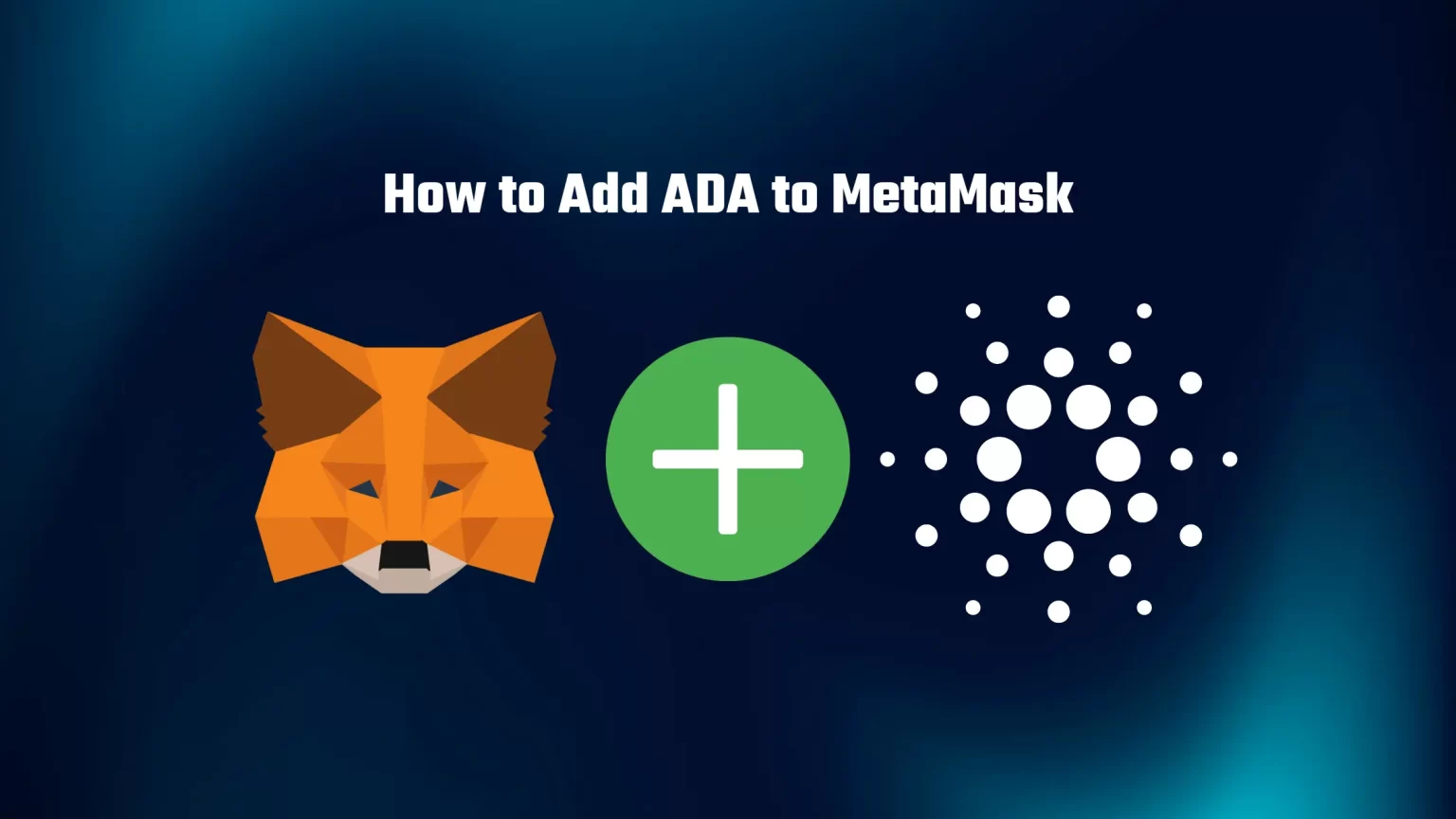Cardano (ADA) was founded back in 2017. Since then, Cardano has gained enormous popularity and is constantly placed in the top 10 coins.
It won’t be surprising if you own some ADA coins yourself. If so, you might be looking for a way to add Cardano (ADA) to MetaMask. But there is a little catch. It is fairly easy to add custom tokens to MetaMask. But MetaMask is an Ethereum network-based wallet. Thus, it can only hold tokens created on the Ethereum network.
But we can quickly work around this, and you’ll see how in just a second since this article will teach you how to add Cardano (ADA) To MetaMask in just four steps.
Can you Add Cardano to Metamask
By default, your MetaMask wallet is connected to the Ethereum Mainnet. However, you can also connect MetaMask to other networks that share some similarities.
Other creators can copy an existing blockchain code and modify it to create a new one. A network like this is created by a fork. These networks then share the foundation. Finally, forks of Ethereum can be used in MetaMask.
That’s, for instance, Polygon network, AVAX-C Chain, or Binance Smart Chain, which will help us add Cardano to MetaMask.
In that case, we are not adding ADA on the Cardano network, but Binance-peg ADA.
But don’t worry; using the BNB Chain instead of the Cardano network doesn’t limit you in any way. And you are actually able to bridge your tokens from one chain to another, paying just a small gas fee. But you must remember to select the correct network when sending your coins; i.e., always select Binance Smart Chain, not Cardano network.
How to Add Cardano (ADA) to MetaMask
1. Import Binance Smart Chain as a Custom Network to MetaMask
Let’s start with the harder first. Since the BNB chain doesn’t come prepacked with your wallet, we need to add it manually. To do so, open your MetaMask extension, click on your profile picture, and tap “Add network.”
A new window will pop up where you need to fill in the network details. Fill in:
- Network Name: Smart Chain
- New RPC URL: https://bsc-dataseed.binance.org/
- ChainID: 56
- Currency Symbol: BNB
- Block Explorer URL: https://bscscan.com
These details can be found in the official Binance guide, here.
After hitting Save, BNB Chain was successfully imported. Now what is left to do is to add ADA itself to Metamask.
2. Ensure you are Using BNB Chain and Tap “Import tokens”
First, ensure you have the right network selected. To select the correct network on MetaMask, open the network selector drop-down menu. Since we are adding a BNB Chain token, select the newly added Smart Chain.
Now scroll down until you find an “Import tokens” button and tap it.
3. Find Cardano Contract Address and Copy it
Since ADA is listed on CoinMarketCap, it makes our work much easier. Visit Cardano on CoinMarketCap and localize the contract address part.
Here you can either copy the contract address and paste it into Metamask or have the ADA imported to Metamask automatically by clicking the little MetaMask logo.
Copy the contract address. Or, for the lazier of you, the Cardano contract address is: 0x3ee2200efb3400fabb9aacf31297cbdd1d435d47
4. Add ADA to MetaMask as a Custom Token
Once you’ve copied the ADA contract address, open the MetaMask extension again and paste it into the “Token Contract Address” field, which should appear after clicking the “Import custom token” button.
If you’ve pasted the correct contract address, other windows should be auto-filled, and ADA should appear as a token symbol.
Finish by pressing the “Add custom token” button. Once you’ve successfully imported ADA to your MetaMask wallet, it should appear as one of your tokens under the BNB Smart Chain.
Conclusion
Adding Cardano to Metamask is nothing complicated. All you need is 2 minutes of time. To do that, start by copying the ADA contract address from a trusted source, like CoinMarketCap. Once you have the correct contract address, paste it to MetaMask using the “Import custom token” button.
Now you can send and receive Cardano on the Binance Smart Chain. And that’s even though the Cardano network itself cannot be added to MetaMask.
If you like Cardano, you might also want to check out our review of Cardano wallet Yoroi or our guide on staking Cardano with around 4% APR.