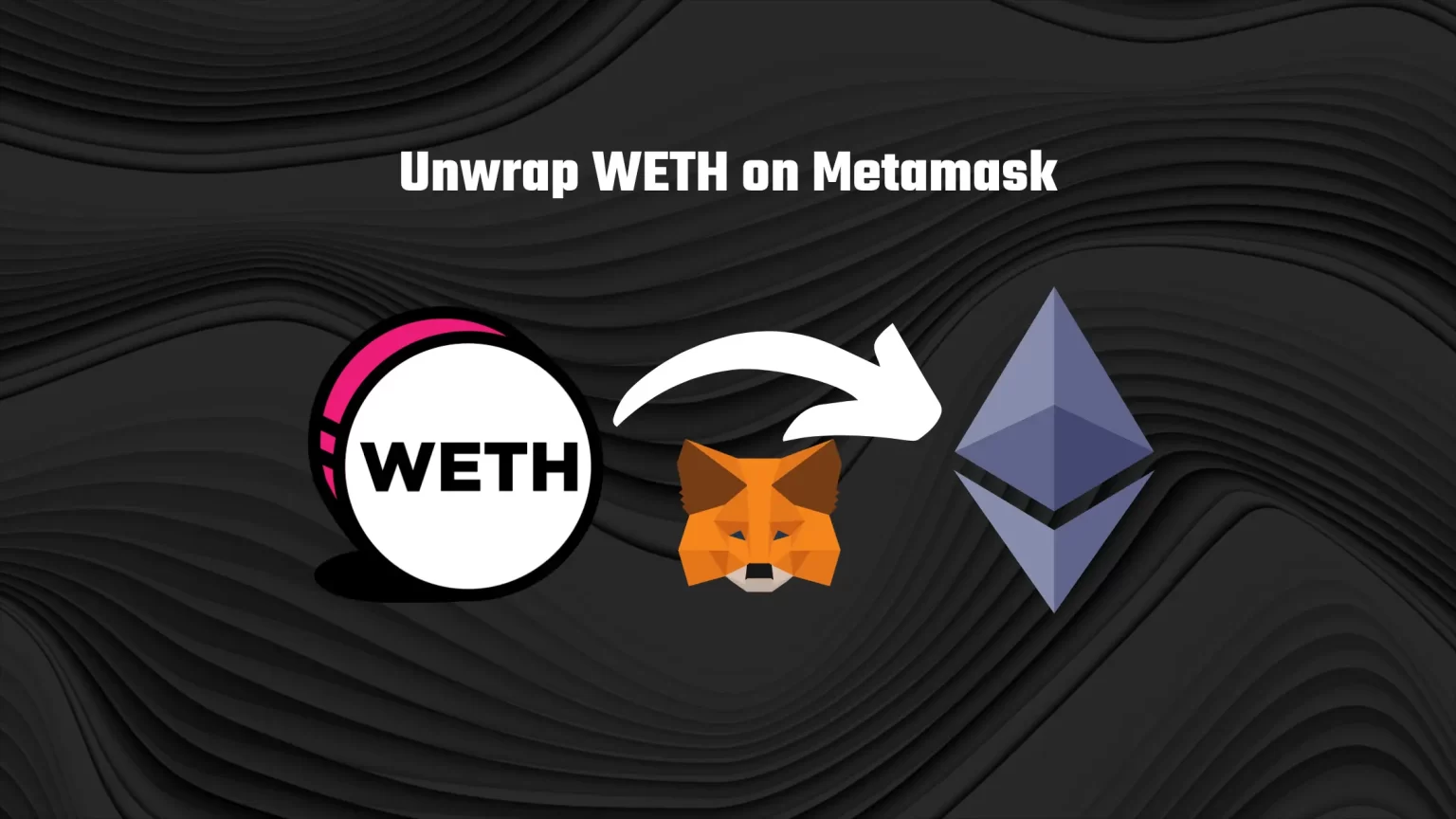We already covered How to add WETH to MetaMask. But How do you actually unwrap WETH?
Wrapped Tokens are essentially crypto assets representing one cryptocurrency on multiple networks. You can use Ethereum solely on the Ethereum network, but what if you want more? That’s when you wrap your tokens and exchange them for the wrapped version that can be used on multiple chains.
Wrapped tokens are always pegged to the value of the original cryptocurrency. Thus you can always trade them one to one.
In this article, we will explore the process of unwrapping WETH and point out some things to keep in mind when deciding whether or not to unwrap your WETH. Let’s dive in!
How to Unwrap WETH on MetaMask
Every token wrapping/unwrapping transaction requires a custodian. Someone who serves as collateral that holds Ethereum while giving back Wrapped Ethereum (WETH) and vice versa.
When you send 1ETH to the custodian, that Ether is locked up, and you are given 1 newly minted WETH in return. Once you are ready to unwrap your WETH you give it back, and that WETH is burned, and 1ETH is returned to you.
This procedure maintains the fixed supply and ensures that each WETH is actually backed by ETH.
Unwrapping your tokens will be more or less the same on every platform. But we’ll show you the exact step-by-step guide on how to unwrap Ethereum on MetaMask.
1. Log in to your MetaMask Wallet
Open the browser extension from the top right corner of your browser and unlock it using your password.
If you have forgotten your password, you can reset it as long as you know your seed recovery phrase.
2. Switch to the Ethereum Network and Click “Swap”
Once your wallet is unlocked, switch your network to Ethereum by opening the network selector menu.
Now, under your ETH balance, you can see three buttons – Buy, Send, and Swap. Click on the SWAP button.
3. Select WETH as the “From” token and ETH as the “To” token
A new window will pop up where you can enter swap details.
You need to change the “Swap From” token to WETH and select ETH as the output. You can also wrap your tokens similarly by entering the wrapped version as the output token.
Once you select the corresponding tokens, enter the amount you wish to wrap or unwrap.
4. Review Swap and Complete Unwrapping
Once you tap “Review Swap,” you’ll be given estimated gas fees and the option to confirm your swap.
What to Keep in Mind before Unwrapping WETH
Gas Fees
When you unwrap WETH, you need to pay gas fees in ETH to cover the cost of processing your transaction.
This means that even though the wrapped token can be swapped for the unwrapped version one to one, you will never get the same amount because of gas fees.
Liquidity
This might not be the issue with WETH and its unwrapped version – ETH. However, when you use less capitalized tokens, once you unwrap them, you are dependent on only one network.
That’s why it might be worth considering exchanging your wrapped tokens for a different token with bigger liquidity.
Compatibility
WETH is used to interact with numerous decentralized applications and protocols that do not natively support Ether.
If you unwrap your WETH, you may lose the ability to use it on these platforms.
Conclusion
Wrapped tokens allow users to use their underlying assets outside the Ethereum ecosystem. And even though Ethereum is the most used blockchain network by developers, WETH enables you to expand your horizons.
Before deciding to unwrap WETH, consider whether or not it is worth it with regard to gas fees, liquidity, and compatibility. In the end, it may be worth trading your WETH for a completely different coin on an entirely different network.