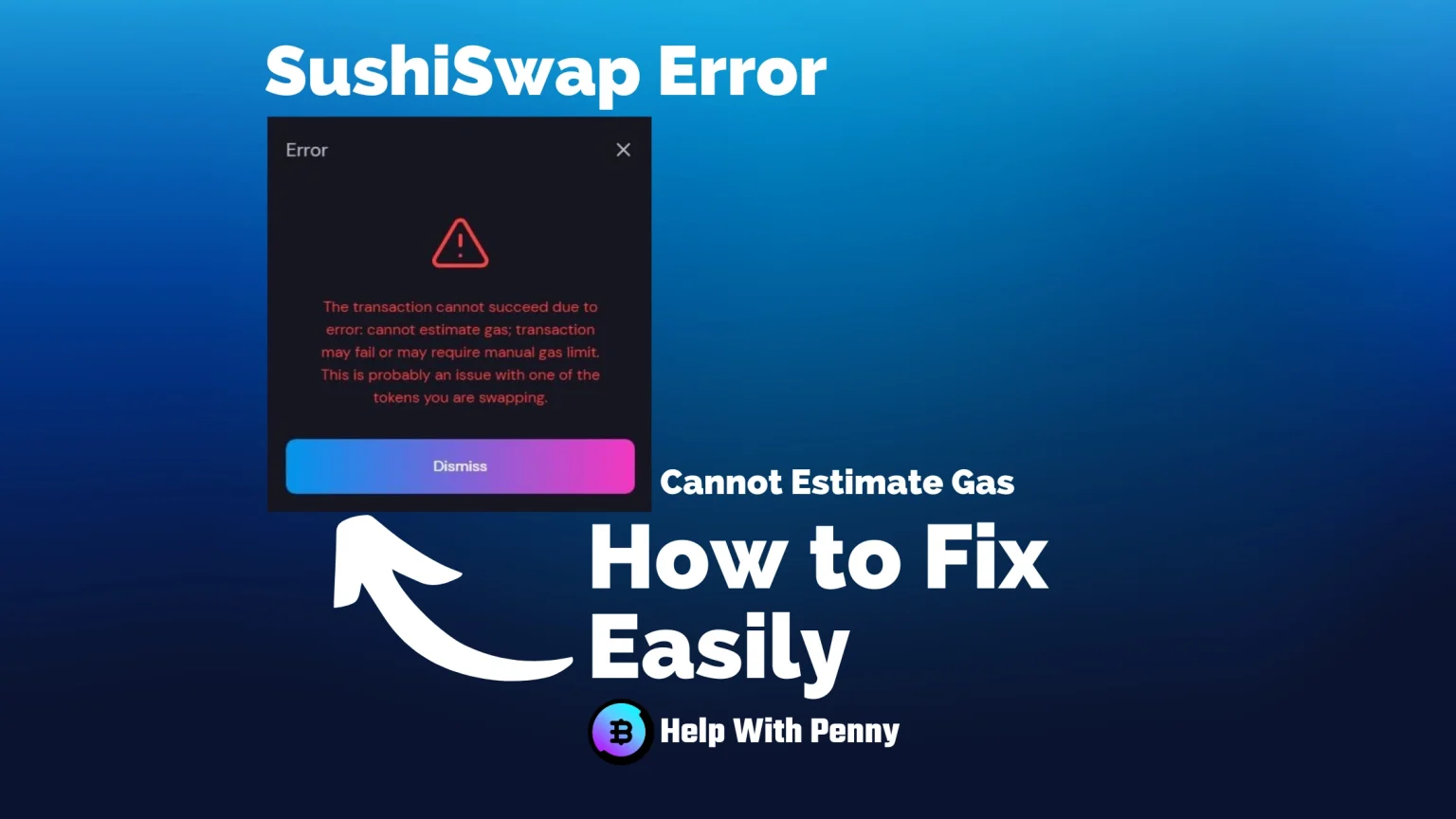SushiSwap is a popular decentralized exchange built on the Ethereum network. SushiSwap employs an automated market maker system, allowing users to trade tokens directly from their wallets through a set of liquidity pools.
It’s a counterbalance for PancakeSwap on the BNB Smart Chain. Both work in a similar manner, and on both, there is a long list of errors you can encounter during your trading. Including an error that prevents SushiSwap from estimating gas fee.
This is the whole error message: “The Transaction cannot succeed due to error: cannot estimate gas: the transaction may fail or may require manual gas limit. This is probably an issue with one of the tokens you are swapping.”
In this article, you’ll learn what causes this error on SushiSwap and how to fix it easily, so you can successfully complete your transaction.
What does the “Cannot Estimate Gas” Error Mean on SushiSwap
The “cannot estimate gas” error is fairly common and can happen when swapping any tokens on SushiSwap.
It usually occurs for one of two reasons. Either SushiSwap really does have a hard time estimating the gas fee because are too many decimal places in the number of the token you are trying to swap. For instance, if you trying to swap 100 USDT for 78.47362 ARB tokens, this error message can appear.
The second common reason is that your slippage tolerance is too low. In that case, the transaction couldn’t succeed because you didn’t leave too much wiggle room.
To put in an analogy, it’s like wanting to cross the whole country with a gas tank half empty. The slippage tolerance is like the half-empty gas tank, it limits the platform of how much gas it can use. It’ll try to make it happen, but there’s a high chance you’ll encounter the cannot estimate gas error.
Now let’s look at how to fix it.
How to Fix Estimating Gas Error on SushiSwap
Solution 1: Round Up the Amount of Token you are to Receive
As was stated earlier, too many decimal places are the no.1 cause of this error. But you can easily reduce the number of decimal places manually.
Fill in the token pair you want to swap and enter the number of tokens you need. Let’s say you want to swap 100 USDT, which will get you 78.47362 ARB. As you can see, the outcome has a lot of numbers after the decimal.
So edit the outcome to a more rounded number. You can try deleting decimals one by one – for instance, with tokens, where one decimal place still is a lot of money. Or you can round the number all the way to 78 ARB as the outcome – the from side will automatically adjust to that number.
Solution 2: Increase the Slippage Tolerance
The second solution is to increase the slippage tolerance. If you increase the slippage tolerance, SushiSwap will have more room to maneuver with the resulting amount of tokens. Thus, it will also calculate the gas fee better.
Click the little gear icon in the top right corner of the swap window. As you can see, by default, the slippage tolerance is set to 0.5%. Which is extremely low. This means that if there is a price change higher than 0.5% before the transaction goes through, it will fail.
The perfect solution is somewhere around 12%. However, if you want to save a bit of money, you can gradually increase the value. Start at around 6% and increase until the trade goes through.