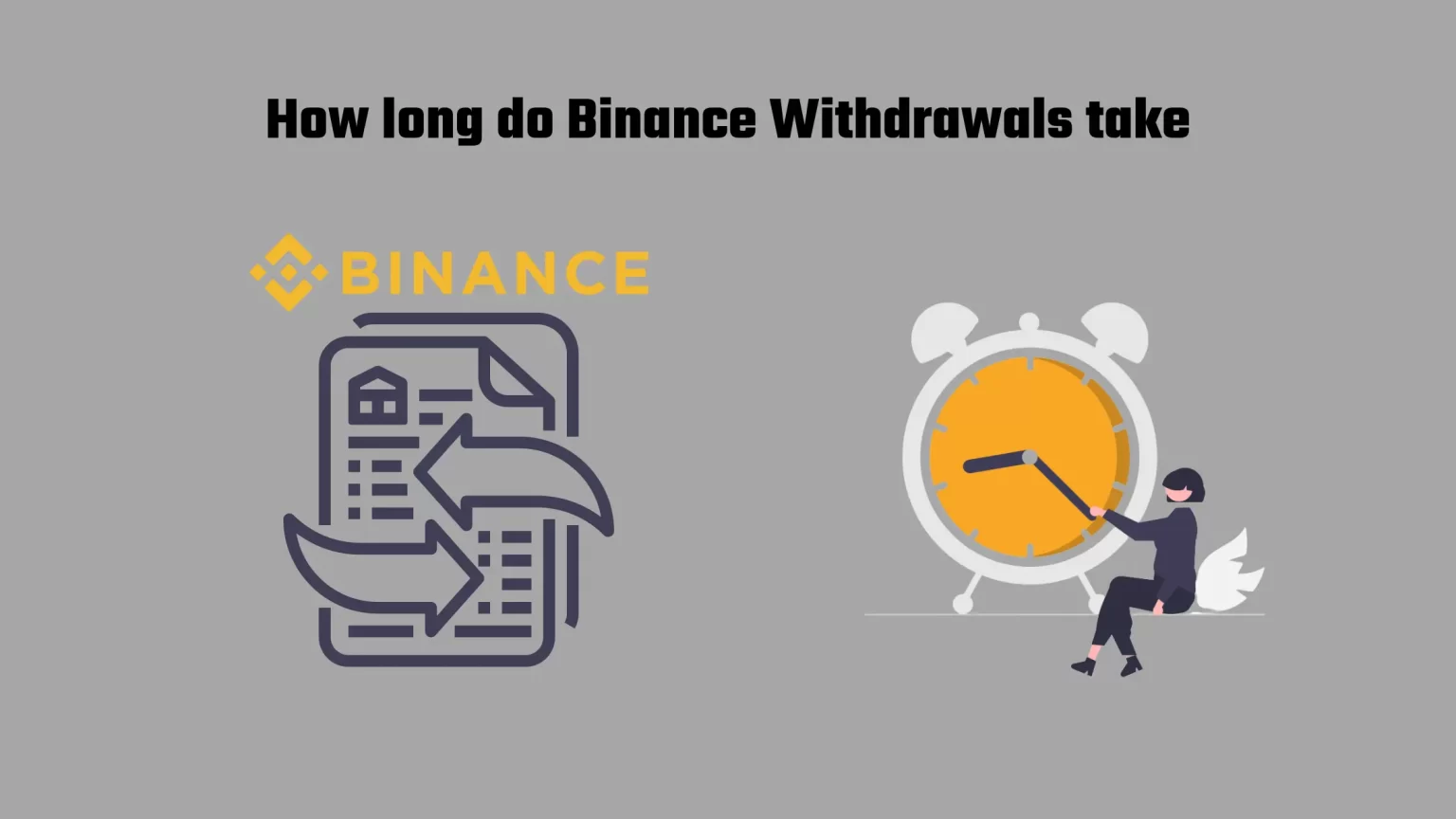Without a doubt, Binance is one of the biggest exchanges in the world. But does having millions of users all around the world compromise the withdrawal speeds from Binance?
You may have just recently withdrawn FIAT money or cryptocurrencies from Binance, but they didn’t arrive as expected. This can either mean one of two things. Your expectations were wrong, or there’s something wrong on Binance’s side.
But how long are Binance withdrawals supposed to take?
When we’re talking about on-chain withdrawals (withdrawing in crypto), there is no single answer for that. It highly depends on the network you’re working with and also various other aspects. We’ll not dive too deep into this topic in this article, but for the curious of you, you can check out our guide on How do crypto transactions work.
And when you’re withdrawing FIAT to your bank account, it varies a bit depending on the withdrawal method chosen.
In this guide, we’ll explore How long do Binance withdrawals take and why may Binance withdrawals be taking more than expected. Let’s dive in!
How Long Money Withdrawals Take on Binance
When withdrawing FIAT money out of Binance, you have more withdrawal options on the table. You can sacrifice a percentage of your earnings for faster withdrawals with a Bank card or choose slower withdrawals, usually without a fee.
If you choose to withdraw money using a bank card, in most cases, your withdrawal will be processed within 5 minutes, and your bank should credit the money to your account shortly after.
When you choose to withdraw via another method, Binance will tell you the estimated time right away. That’s usually around 2-3 days. You should not count on it to be faster than that, but in our experience, a lot of our payments were completed early the next day.
How Long do Binance On-Chain Withdrawals Take
You can expect your Binance withdrawal made in any cryptocurrency to take a maximum of 30 to 60 minutes to complete. But in most cases, you’ll have your assets available on your second wallet in just a few minutes.
Soon after you confirm your withdrawal, a TxID (Transaction ID) will be generated.
Thanks to the transaction ID, you can watch the progress of your transaction. You can see how many confirmations you have so far and what’s the overall transaction status.
When we talk about a number of confirmations, that’s the most important aspect influencing withdrawal time. Because different platforms will require a different number of confirmations.
For instance, most wallets or exchanges will require six confirmations on the Bitcoin network. Since one block is mined in 10 minutes, your transaction will take at least 60 minutes.
However, the mentioned 30 to 60 minutes of processing time is not wrong, as many wallets will require you to have more confirmations, but 1 block can be confirmed a lot faster. For example, the Cardano network can process more than 1,000 transactions per second, and Solana even up to 710,000 transactions per second.
How to Check Withdrawal Status on Binance
If you wish to check the status of your Binance withdrawal to estimate how long the withdrawal will take, you need to visit the transaction history.
We have a full article dedicated to all the filters and interesting features you can find there. For that, you can check out our article on How to view Binance deposit, withdrawal, and trade history.
To visit the transaction history page, go to the account overview.
Here you have two options. You can either click “recent transactions” and “view all,” or you can select “Transaction history” on the top. Both will get you on the same page.
Set the transaction type to “withdrawal” to check your recent withdrawals.
Once you see the withdrawal you just recently made, there are two possible transaction statuses: Processing and Completed.
If your withdrawal status is Completed, it means that you should have your crypto already in your wallet. We will look into what to do if your withdrawal has not arrived in a second.
On the other hand, if your withdrawal status is Processing, it means that you need to keep waiting. But you can dive a little further to check what is going on.
Why is Binance Withdrawal Stuck at Processing Status
When you see a “Processing” status, there are two scenarios. Either the transaction is still processing internally – on Binance servers, and the crypto was not sent out yet. In this case, you won’t be able to see a transaction ID. In the other case, your coins or tokens already made it out of Binance’s wallet, and you can investigate further.
I can’t see the Transaction ID
The first thing first try to find out if your TxID (Transaction ID) was already generated. The ID for your transaction should be generated in a few moments after entering and confirming the transaction.
If you can’t see your transaction on the transaction history page, it means that Binance has not yet processed your withdrawal.
If you are waiting for more than an hour, you might be facing a Binance network issue. This is often the place if there has been a recent system upgrade. And this is an issue on Binance’s end, not yours.
In this case, you can either wait a few more moments or contact the support team of Binance.
I can see the Transaction ID
But if you can see your withdrawal in the transaction history, it means that the transaction was sent successfully to the blockchain for confirmation.
In this case, you will also see the required amount of confirmations from the network. Remember that number and copy your transaction ID, or click on the little chain icon.
Now go to a Block Explorer of the network through which you make your withdrawal. Alternatively, the chain icon will redirect you right there. Then paste your TxID in the search box to view details about your transaction.
For instance, this is the Bitcoin Cash Block explorer and one of the recent transactions. As you can see, the transaction has 1 of 6 required confirmations.
How to use this information to estimate how long your Binance withdrawal would take? Now, all there is left to do is to open Google or another search engine and type in “*your coin* confirmation time.”
You can check this list of some well-known coins and their confirmation times.
| Coin | Transaction Time |
|---|---|
| Bitcoin Cash (BCH) | 10 minutes per block |
| Bitcoin (BTC) | 10 minutes per block |
| Ethereum (ETH) | 12 seconds per block |
| Avalanche (AVAX) | 4,500 transactions per second |
| XRP (XRP) | 1,500 transactions per second |
| Cardano (ADA) | 20 seconds per block |
As you can see, some coins will arrive in your wallet within a second, while others will take dozens of minutes.
Also, there are two other things you need to keep in mind:
- Your transaction may not be picked up into the block right away
- The block may not start processing right away. For instance, some networks may be programmed to wait for a certain time or number of transactions before starting the confirmation process.
Also, as we included XRP in this list, it is worth mentioning that XRP requires you to use a Memo. So don’t forget to fill it in, or your funds will be lost.
What Should I do if my Binance Withdrawal has not Arrived
It all depends on how long you have been waiting for your Binance transaction.
As we explained in the table above, some coins – like BTC or BCH, have longer transaction times, as it takes a longer period of time to mine one block. And if you need 12 confirmations, it will take at least 12 times 10 minutes.
As a rule of thumb, if your Binance withdrawal hasn’t arrived within 6 hours of you placing it, there may be something wrong, and you should contact Binance support.
But don’t panic if your withdrawal hasn’t arrived after 20 minutes. It is completely normal, and you should keep waiting.
To contact Binance support, log in to the Binance website with your account. In the bottom right corner, you will see a little chat icon. Click on that to open a live chat.
First, in order to be assigned to someone who can help you, you will need to choose what you have an issue with. In the live chat, select “Crypto Withdrawal” followed by “Crypto withdrawal not arrived.”
You will then be connected to live support to whom you need to thoroughly explain what happened so they can help you.
Conclusion
If you are asking yourself how long Binance withdrawals take, it depends. But you need to be prepared to wait, sometimes even for a couple of hours. It all comes down to what network you are using.
However, if you are still waiting for more than 6 hours, try contacting Binance live support for assistance.