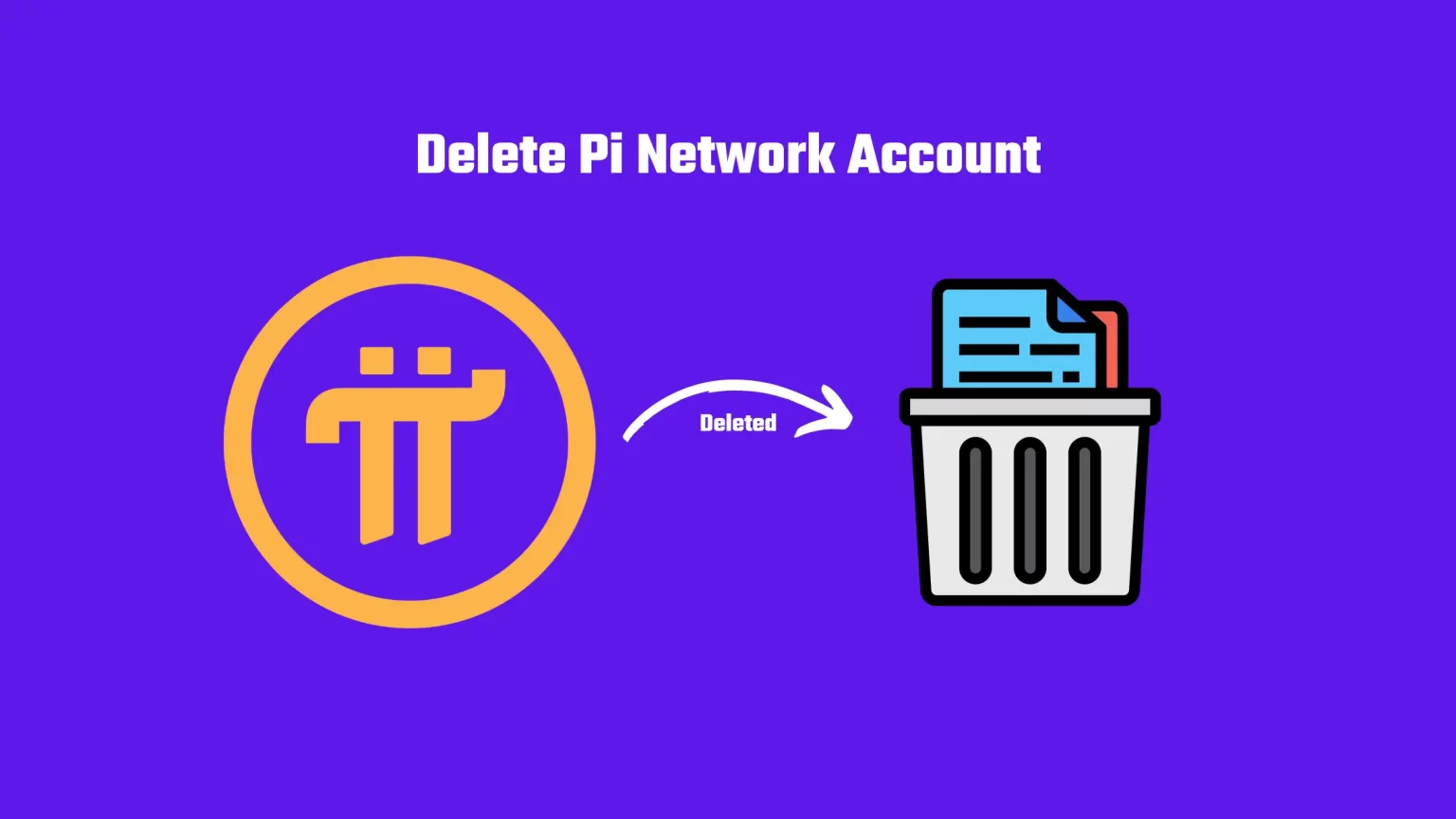You may have decided to neglect the Pi network for good.
All the empty promises, but zero action. After all the entire project was to be publicly launched in January 2022. However, at the time of writing, it is already the end of 2022 and there is no sign of the possibility of buying or selling your PI Coin.
Not to mention that there are many users who complain, among other things, about the waterfalls of email spam coming from the hands of the Pi network.
But we will talk about that in a different place at a different time. What we’re going to talk about is how you can Delete Pi Network Account Permanently. For good.
What is Pi Network
Pi Network and Pi coin are supposed to be the first digital currency you can mine on your phone.
And that is without draining your battery or using your computing power in any way.
By enabling the application and checking it at least once in 24 hours you can earn Pi coins to your mobile wallet.
Pi Network was founded back in 2019 by two Stanford graduates Nicolas Kokkalis and Chengdiao Fan.
And from its founding, the platform has experienced great growth to today’s 35 million users.
But without further ado let’s take a look at how to delete your Pi Network Account!
How to Delete Pi Network Account
To get started with the deletion of your Pi Network Account launch the app from your device homepage.
Once the application is launched open the main menu by clicking the hamburger button in the top left corner.
Now scroll all the way down till you find Profile and tap on that.
On the profile page, you will find various settings, mainly related to linking your Pi Network app to social networks and setting your username.
But if you scroll down you will also find the “Account deletion” button.
Click the “See How” button beside “Account deletion” in your Pi Network profile settings. You will be taken to a new page where you must verify your decision to delete your Pi Network account.
You must write your username in the box below, tap “Delete” and confirm your decision once again.
This will permanently delete your Pi Network account, and you will be redirected back to the first registration screen.
Well, to be specific there is a 30-day deactivation period. If at any point during these 30 days you decide that you didn’t actually want to delete your Pi Network account, just log back in as you did originally and your account will be restored.
After 30 days your account will be deleted permanently.
And now all it’s left is to uninstall the application from your smartphone.
Frequently Asked Questions about Pi Network Account
Yes, you can.
You can find the account deletion button in the profile settings. Once your decision is confirmed by confirming your username, your account will be permanently deleted in 30 days.
It all depends on when you deleted your account. if your account was deleted more than thirty days ago it cannot be restored.
However, anytime within those 30 days, yes. This 30 days is known as the deactivation time and is there in case you change your mind.
No. Pi Coin holds NO value. And that’s despite the fact, that the project had a planned market launch in early 2022.
And there’s no indication from the Pi Network team that this will happen anytime soon. Investors can only wait or abandon the project by deleting their Pi Network account.
Conclusion
I hope this guide provided you with enough assistance to delete your Pi Network account permanently.
As stated before you have 30 days to change your mind. But it is probably for the best, as the project shows no sign of progressing any further.
Further Reading