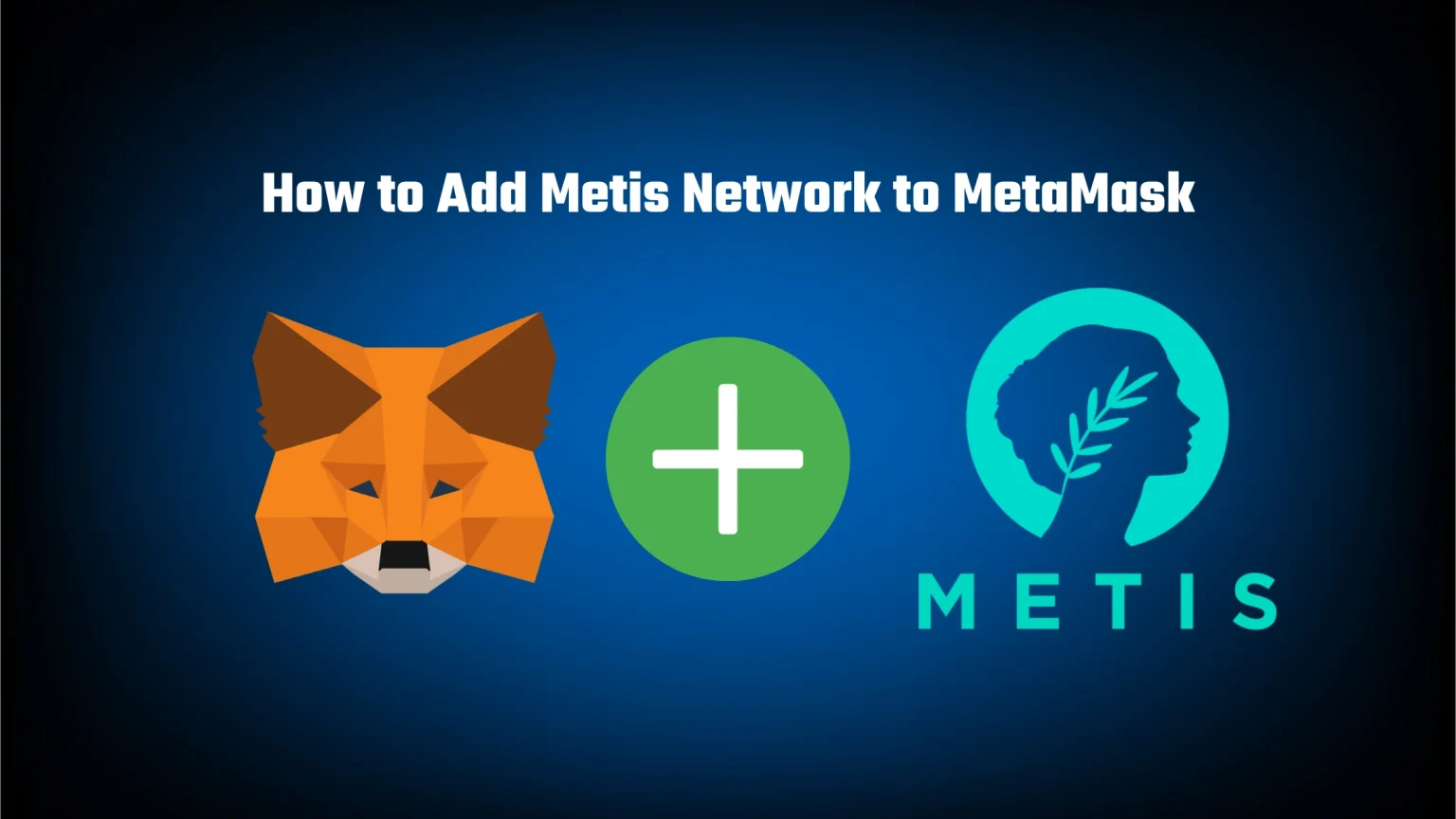If your goal is to get the most out of your crypto assets and make transactions as fast as possible for a fraction of the price of Ethereum transactions, the Metis network may be right for you.
Metis is a layer 2 solution that takes using cryptocurrencies to another level. And you can take advantage of it by adding Metis to your MetaMask wallet.
In this article, we’ll take a look at how to import Metis Andromeda (Mainnet) into your MetaMask wallet in two different ways. Let’s dive in!
What is Metis Network?
Metis Network is a decentralized platform that aims to revolutionize how businesses create and manage their own blockchain applications. It’s built on top of the Ethereum blockchain as a Layer 2, providing a user-friendly environment where nearly everyone can deploy and scale their decentralized applications without the need for extensive technical knowledge, thanks to a comprehensive set of tools and resources.
And businesses really do take advantage of Metis, as there are currently dozens of projects launched on the network. You can check them all out at this link.
What is Layer 2?
When we talk about the Ethereum network, we refer to it as a layer 1 solution.
This means the primary layer handles all the transaction processing, smart contract execution, and other functions that the network supports. Which comes with one huge downside. Layer 1 can easily become congested, leading to longer transaction times and higher fees.
This is where layer 2 solutions like Metis come in. Layer 2 solutions are built on top of layer 1 and are designed to offload some of the transaction processing from the main network. By doing so, they can improve the speed and efficiency of transactions and reduce the associated fees.
To put it simply, you can either transact inside Layer 2, with nearly zero fees. But you can also transact back to the native Ethereum network, which will add up in costs, but your funds are still usable on any application.
How to Add Metis to MetaMask
There are essentially two different routes you can take to add Metis to MetaMask. Both are fairly fast, and you can start using Metis in just two minutes or so. But the latter method is great for everyone to learn if you plan to add more networks in the future.
But first, let’s check how to add Metis to MetaMask manually, by entering the network’s RPC details.
Method 1: Import Metis to MetaMask with RPC Details
This first method consists of manually filling in the network details into your MetaMask.
To do so, open your MetaMask extension, click on the network selector, and tap “Add network.”
A new window will pop up where you need to fill in the network details. Those network details can usually be found in the network documentation.
Usually, when you open the documentation, you’ll see two or more different networks. That’s because nearly any chain has, apart from the mainnet, also a testnet environment. Testnet, as the name suggests, is for testing. It allows developers or even users to test out new features, applications, and smart contracts without risking real cryptocurrency on the main network. If you want to learn more about testnets, check out our article on Rinkeby testnet.
And Metis is no different in this. You can either import Metis Andromeda – which is the mainnet, or Metis Goerli, the testnet network.
We’re looking to use the “real” network, so fill in the Metis Andromeda details, which are:
- Network Name: Metis Network
- New RPC URL: https://andromeda.metis.io/?owner=1088
- Chain ID: 1088
- Currency Symbol: Metis
- Block Explorer URL: https://andromeda-explorer.metis.io/
As said, you can find these details in the official Metis documentation, here. And after you hit “Save,” Metis will appear as one of your networks in MetaMask.
Method 2: Import Metis using Chainlist
Chainlist is an online application containing information on almost every EVM network. It collects all of the RPC details and allows users to easily import networks to their MetaMask wallets, including Metis.
1. Go to Chainlist.org and connect your wallet using the button in the top right corner.
2. Enter “Metis” into the search bar.
3. Tap “Add to MetaMask” under the correct network, and the verified Metis Andromeda information will be added to your wallet.